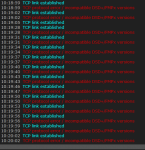Hi all,
As can be seen in the attachment, I have a tcp issue between FMPA and DSDPlus.
Its not a port / IP mismatch because the socket connection establishes.
its the inter process communication that fails
This is with the current fast lane release and a vanilla install by:
reinstalling "free" into a new folder (so I don't have an issue working with my parallel FMP24 / RTL-SDR session)
applying my latest fast lane update in the new folder
copying airspy.dll from SDR# to the DSDPlus folder (as it complained that my airspy dll in "free" is "too old" -
that needs patching on the download site to prevent newcomers hitting the issue)
I have been into DSDplus and set the ip / port - if I hadn't it wouldn't have connected.
its clearly at OSI layers 5-7 that the issue occurs
Any clues? of just forget it till the next fast lane release and try again?
73
'CQU
As can be seen in the attachment, I have a tcp issue between FMPA and DSDPlus.
Its not a port / IP mismatch because the socket connection establishes.
its the inter process communication that fails
This is with the current fast lane release and a vanilla install by:
reinstalling "free" into a new folder (so I don't have an issue working with my parallel FMP24 / RTL-SDR session)
applying my latest fast lane update in the new folder
copying airspy.dll from SDR# to the DSDPlus folder (as it complained that my airspy dll in "free" is "too old" -
that needs patching on the download site to prevent newcomers hitting the issue)
I have been into DSDplus and set the ip / port - if I hadn't it wouldn't have connected.
its clearly at OSI layers 5-7 that the issue occurs
Any clues? of just forget it till the next fast lane release and try again?
73
'CQU