peewee008
Member
Bought BC-SGPS serial receiver. Need instruction for settings after hook up. RJ14 into converter to 9 pin in rear. Conflicting instruction on baud rate ??
Bought BC-SGPS serial receiver. Need instruction for settings after hook up. RJ14 into converter to 9 pin in rear. Conflicting instruction on baud rate ??
Thanks for that but it does not take me to the step by step hook up. I did not set up location. I'll try that next. Guess I'll fumble along until I get it.
It should not be necessary to enter your location, only the locations for each system or site. However, if you do need to set a location, use the function knob to scroll all the way to the right. Then press the dot "." to switch between either N/S or E/W for the longitude or latitude. The minus is not entered. West (W) is minus longitude and South (S) is minus latitude.When I attempt to put in location, my longitude has a minus value -83.37.67.71W I can't find a way to enter a minus and when I leave it out I get a "out of Range" message ??
Thanks a lot. I made those steps. Im at a POI setting. Should that be off ? Still getting no GPS input message. Maybe my location. I'm in a lower level. I can get signals on smart phone so I thought this not to be a problem. Appreciate your time and effort.It should not be necessary to enter your location, only the locations for each system or site. However, if you do need to set a location, use the function knob to scroll all the way to the right. Then press the dot "." to switch between either N/S or E/W for the longitude or latitude. The minus is not entered. West (W) is minus longitude and South (S) is minus latitude.
Once you have the GPS physically connected to the scanner, you will need to enter the Settings Menu.
Then scroll down to Set GPS Format and select "Set Pos Format". It should be set to DMS.
Once you have selected format, press Menu a couple of times and select the "Set GPS Baudrate" menu item. For the Uniden GPS, it should be set to 9600 bps.
Don't forget to enable GPS for each system or site that you wish to track via GPS.
Hope this helps.
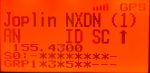
I will do the relocate Later or tomorrow. If it works, then the question is how long can the RJ14 lead be if I extend it from one level to another?The POI setting is only used if you want the radio to notify you when you are approaching or at a custom point of interest. It should have no bearing on the systems or sites.
If the baudrate is set and the GPS unit is functioning, you should see "GPS" in the upper right hand of the display whether your are scanning or not. If it is not displayed, then it could be your location. You might move the GPS module next to a window to improve reception from the satellite. Unfortunately, the Uniden GPS has no indicator to confirm a signal lock other than on the radio.
View attachment 86949
relocated to area near window . Toggled baud rate (confliction Settings by Uniden and the GPS receiver..went with 9600) Still no action. Running out of ideasYou're welcome. Hopefully, relocating to a more suitable area will solve the issue. As for extending the cable; I can't help with that one.
Thanks again Paul. Appreciate your time. I can't believe my equipment is faulty..it's the operator for sureYou've reach the extent of my expertise with the GPS. Hopefully, someone else might have some other ideas.
Regards,
Paul
Thanks for that. After following instructions, I get "out of Range" reading. Setting 42.46.15 N and 83.37.67.10 W In MichiganIt should not be necessary to enter your location, only the locations for each system or site. However, if you do need to set a location, use the function knob to scroll all the way to the right. Then press the dot "." to switch between either N/S or E/W for the longitude or latitude. The minus is not entered. West (W) is minus longitude and South (S) is minus latitude.
Once you have the GPS physically connected to the scanner, you will need to enter the Settings Menu.
Then scroll down to Set GPS Format and select "Set Pos Format". It should be set to DMS.
Once you have selected format, press Menu a couple of times and select the "Set GPS Baudrate" menu item. For the Uniden GPS, it should be set to 9600 bps.
Don't forget to enable GPS for each system or site that you wish to track via GPS.
Hope this helps.

