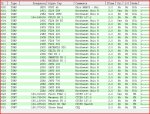Hi
I have the above scanner and am having trouble receiving all the radio traffic. For example I might hear the unit call in, but not the rest of traffic, or sometimes, the tail end of the conversation. It's not such a thing were other traffic is conflicting with each other and missing out in that regards. For the most part, what traffic I do receive is clear and only garbled occasionally. I am in the country about 17 miles from the tower
I have updated the software and tried several settings suggested in the easy to read scanner manual. My signal strength is between 3 and 5 and it shows the T blinking regularly. I am scanning approximately 15 or so p 25 stations and 5 conventional stations with 1 priority on each band. The conventional band does not have that much traffic on it and when this happens there isn't much traffic on the p25 to cause the problem either.
As elimination I went to manual channel select and listened to only to the priority P25 channel with no change. I have tried the indoor antenna in different angles and lengths. It appears to me the scanner either isn't decoding the signal fast enough or staying locked on to in successfully.
I have two control channels entered, 1 main and 1 alternate, and have tried changing the cc setting to off, stationary and roam with no change. All delays are 2000 with the p25 priority set for 5000. The attenuator is turned off. I also did a partial factory reset, keeping my frequencies but reverting everything else to factory settings
With my signal strength I don't believe the indoor antenna is the problem, but am open to suggestion for recommendations on a better indoor antenna then the stock one that came with it, if you believe that might be a problem
Any suggestions greatly appreciated
Thanks in advance
Rick
I have the above scanner and am having trouble receiving all the radio traffic. For example I might hear the unit call in, but not the rest of traffic, or sometimes, the tail end of the conversation. It's not such a thing were other traffic is conflicting with each other and missing out in that regards. For the most part, what traffic I do receive is clear and only garbled occasionally. I am in the country about 17 miles from the tower
I have updated the software and tried several settings suggested in the easy to read scanner manual. My signal strength is between 3 and 5 and it shows the T blinking regularly. I am scanning approximately 15 or so p 25 stations and 5 conventional stations with 1 priority on each band. The conventional band does not have that much traffic on it and when this happens there isn't much traffic on the p25 to cause the problem either.
As elimination I went to manual channel select and listened to only to the priority P25 channel with no change. I have tried the indoor antenna in different angles and lengths. It appears to me the scanner either isn't decoding the signal fast enough or staying locked on to in successfully.
I have two control channels entered, 1 main and 1 alternate, and have tried changing the cc setting to off, stationary and roam with no change. All delays are 2000 with the p25 priority set for 5000. The attenuator is turned off. I also did a partial factory reset, keeping my frequencies but reverting everything else to factory settings
With my signal strength I don't believe the indoor antenna is the problem, but am open to suggestion for recommendations on a better indoor antenna then the stock one that came with it, if you believe that might be a problem
Any suggestions greatly appreciated
Thanks in advance
Rick