Today I was working on a new hard drive to put win 11 on it for laptop. I bought a offline transfer from hard drive to another. I was desktop and trying to figure out why it wouldn't transfer or the transfer box wouldn't see the new hard drive. Anyways some how the hard drive on desktop I use for backup and downloads and that got wiped out. The volume and drive letter got wiped out and went from bmr to gpt and it got a new volume and drive letter stated the same. I have looked online to find a way to recover the files I lost couldn't find any good ones to try out since they want money up front. Is it too late to recover even it got formatted and volume changed?
You are using an out of date browser. It may not display this or other websites correctly.
You should upgrade or use an alternative browser.
You should upgrade or use an alternative browser.
Hard drive volume and drive letter deleted question.
- Thread starter bravo14
- Start date
wtp
Member
Download Recuva | Recover deleted files, free!
Recover and un-delete files with Recuva, the award-winning file recovery tool by the makers of CCleaner. Download the latest version today.
it says free, i have never used that one, but have used ccleaner for decades.
i don't see win 11 on there, but you could try.
Last edited:
I downloaded it and did a scan said 0 found. Doing a slow scan see what happens.Download Recuva | Recover deleted files, free!
Recover and un-delete files with Recuva, the award-winning file recovery tool by the makers of CCleaner. Download the latest version today.www.ccleaner.com
it says free, i have never used that one, but have used ccleaner for decades.
i don't see win 11 on there, but you could try.
Kiniutech
Past login as: questnz
Sound like your partition and master boot record is screw wed up. Delicate operation
There are few FREE Utilities you can download to check this and try recover partition?
New drive have to be Initiated first
Ccleaner is not the tool you use for data recovery it is a CrapCleaner tool for windows and applications, rubbish removal stuff
Recuva is the tool for data recovery, there is very little difference in success between Free pro Pro version
There are few FREE Utilities you can download to check this and try recover partition?
New drive have to be Initiated first
Ccleaner is not the tool you use for data recovery it is a CrapCleaner tool for windows and applications, rubbish removal stuff
Recuva is the tool for data recovery, there is very little difference in success between Free pro Pro version
Just wonder if even the partition got screwed up and too late to recover what was all in that drive.
Kiniutech
Past login as: questnz
No is not, if you recover partition you will get your data on that partition.
You got NO backups right ????
GRC is a great Low Lever data recovery software, I used, first some 30 years ago !!!! early days in Data Recovery until more modern tool come on the scene.
You got NO backups right ????
GRC is a great Low Lever data recovery software, I used, first some 30 years ago !!!! early days in Data Recovery until more modern tool come on the scene.
No back ups. I was watching the video on grc site and I don't have another computer to run dos or another way hooking the hard drive up to a usb. I might be wrong on that part.No is not, if you recover partition you will get your data on that partition.
You got NO backups right ????
GRC is a great Low Lever data recovery software, I used, first some 30 years ago !!!! early days in Data Recovery until more modern tool come on the scene.
SpinRite is the GRC disk recovery product. If you can mount the drive under any drive letter, SpinRite can access it, and will likely recover it. It ain't free, and there's no demo, but it has performed miracles in the past, and while I cannot guarantee it'll recover your drive, it is likely to be your best shot.
You can create a USB boot drive to boot your computer into FreeDOS, and then run SpinRite off of the same USB boot drive. (it's been a long time since I've used it.) You don't even need to remove the drive, FreeDOS should be able to locate the drive and mount it. If it can mount the drive, then SpinRite can attempt to recover it. It will also run a RAM test to be sure your problem isn't caused by faulty memory, however I believe you can hit ENTER while the RAM is being tested to get out of that test, and proceed with testing the drive, since the first thing SpinRite does now is start testing your memory. If you don't hit enter, it'll keep testing RAM forever, apparently!
Last edited:
My best guess is your files are still on the HD, it's just the MBR that got messed up. Maybe some searching on ways to repair the MBR on Windows will shed some light.Just wonder if even the partition got screwed up and too late to recover what was all in that drive.
Kiniutech
Past login as: questnz
If you pay and download SpinRite you can create .ISO file and mount/install on USB with Rufus tool
Then boot from USB so SpinRite can access low lever stuff on your dud drive bypassing Windows OS etc.
Other tools
EseUS partition Recovery
Disk Internals Partition Recovery
Active Partition Recovery
RS Partition Recovery
Hetman Partition Recovery
Restore File Partition Recovery NTFS and FAT
Galore of options, look if you want your data but you are not confident to do it best to take your stuff to qualified Data Recovery people,
Then boot from USB so SpinRite can access low lever stuff on your dud drive bypassing Windows OS etc.
Other tools
EseUS partition Recovery
Disk Internals Partition Recovery
Active Partition Recovery
RS Partition Recovery
Hetman Partition Recovery
Restore File Partition Recovery NTFS and FAT
Galore of options, look if you want your data but you are not confident to do it best to take your stuff to qualified Data Recovery people,
All files were deleted when it went to that gpt. The volume was deleted and drive letter stayed as E. I was looking up on how to revert back to the MBR and try scan again.My best guess is your files are still on the HD, it's just the MBR that got messed up. Maybe some searching on ways to repair the MBR on Windows will shed some light.
Unless what you did actually overlaid the data with some other data, or zeros, the data is still there, it's just marked as deleted. SpinRite can recover the data if it was only marked as deleted. As long as you didn't write anything to the drive, the data should still be there. And even if you did, only the part that got over written will be lost. The rest should still be recoverable... hopefully!All files were deleted when it went to that gpt. The volume was deleted and drive letter stayed as E. I was looking up on how to revert back to the MBR and try scan again.
Did you actually, intentionally format the drive? Give this web page a read, I think you might be impressed:
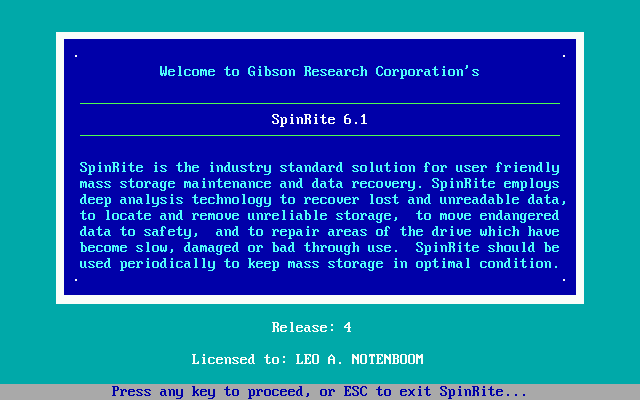
 askleo.com
askleo.com
One thing about SpinRite, it doesn't care about files, and such. It processes the drive at the physical level. It knows what to look for, and if it sees patterns the look like MBR's, it'll likely restore it as the MBR. If it sees other patterns it recognizes, it might be able to rebuild the whole damned thing!
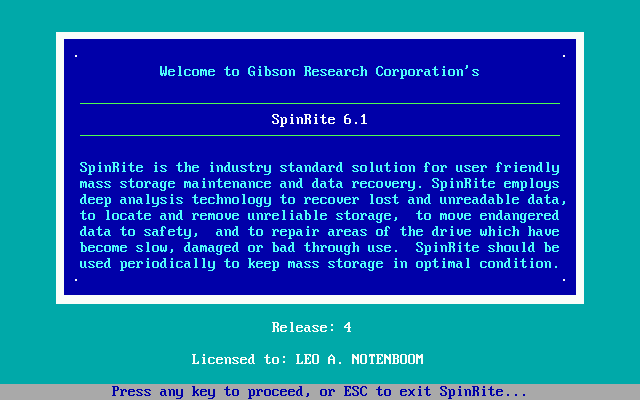
SpinRite: Repair Hard Disk Failures and Recover Your Data
SpinRite is a hard disk repair utility that can frequently recover and repair physical hard disk issues such as CRC errors.
 askleo.com
askleo.com
One thing about SpinRite, it doesn't care about files, and such. It processes the drive at the physical level. It knows what to look for, and if it sees patterns the look like MBR's, it'll likely restore it as the MBR. If it sees other patterns it recognizes, it might be able to rebuild the whole damned thing!
Kiniutech
Past login as: questnz
If you game go to control panel/windows tools/computer management/storage/disk management
Select the drive click on properties (left side) it will let you convert partition to dynamic disk
Most listed recovery tools will do that for you too.
Bootable SpinRite
GRC | BootAble
Just make sure that Secure Boot is disable in BIOS
Select the drive click on properties (left side) it will let you convert partition to dynamic disk
Most listed recovery tools will do that for you too.
Bootable SpinRite
GRC | BootAble
Just make sure that Secure Boot is disable in BIOS
Last edited:
Okay. I may have oversold SpinRite a bit. It doesn't recognize MBRs, or other file structures. Instead, it looks for damaged bits written to the disk, and will recover any that it finds. To quote the article whose link I posted above:
"It works at the physical level of your hard disk. It’s specifically designed to work on your hard drive’s magnetic media in two ways.
Apparently it's also free to try, though I cannot say that it'll do a complete recovery for free. You'll need to find that out. Also, be aware that SpinRite does it's recovery magic on magnetic spinning disk drives only. If this is an SSD, then GetDataBack may be your only hope.
"It works at the physical level of your hard disk. It’s specifically designed to work on your hard drive’s magnetic media in two ways.
- It rewrites data on your hard drive to make sure that the magnetic signals used to encode data are clear and crisp. This makes them easier and faster to read and maximizes the lifespan of the encoded data.
- It recovers data on your hard drive where those magnetic signals have become weak or corrupted. SpinRite will go to exhaustive lengths to recover data when it encounters a sector that for some reason cannot be successfully read. Once it has done so, it will either rewrite the recovered data to the sector or move the sector to another physical location on the disk."
Apparently it's also free to try, though I cannot say that it'll do a complete recovery for free. You'll need to find that out. Also, be aware that SpinRite does it's recovery magic on magnetic spinning disk drives only. If this is an SSD, then GetDataBack may be your only hope.
Kiniutech
Past login as: questnz
Good software but Get Data must recognize Partition and drive letter first if I recall.
if he cant see drive letter it may not work, therefore I would recover partition first and then recover DATA
disclaimer ! Mileage will vary from all tools
if he cant see drive letter it may not work, therefore I would recover partition first and then recover DATA
disclaimer ! Mileage will vary from all tools
Perhaps not. This is quoted from their website:Good software but Get Data must recognize Partition and drive letter first if I recall.
if he cant see drive letter it may not work, therefore I would recover partition first and then recover DATA
disclaimer ! Mileage will vary from all tools
"GetDataBack Pro can recover your data if the operating system no longer recognized the drive."
Perhaps this is the "SpinRite" of data recovery! (?)
However, all kidding aside, it apparently runs from a bootable USB, and yes, if it cannot mount the drive, then it I can't see how it would work, either.
Kiniutech
Past login as: questnz
Oh great, there is a runtime Get Data option, it may have some limitation but if it shows that can recover partition and data I would buy the License Key and keep the tools forever
Data Recovery Software — Downloads
Data Recovery Software — Downloads

