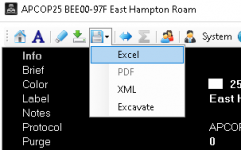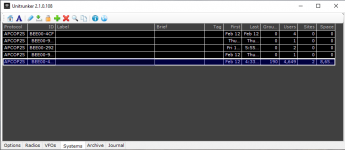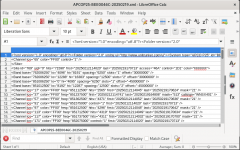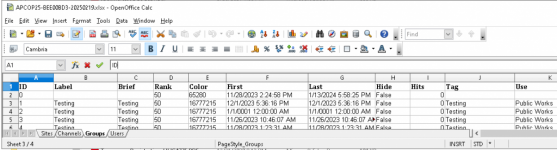Hi all, been loving running UniTrunker V2. It finds lots of stuff my scanner is missing. I want to learn how to harvest the log files and use the info to program my scanner. I can open the logs using LibreOffice and see there is a lot of info there. What is the best way to pull the info I need to program the scanner from these log files. I noted the date and time of one of the TGs I want to enter into the scanner.
Any tips or trick would be most helpful.
Any tips or trick would be most helpful.