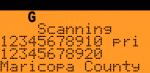I recently purchased a WS1065 scanner for my grandfather and I like to think that I know my way around technology but this thing has me STUMPED. I was able to get the Win500 application onto his computer and even got as far as uploading a scan list to the scanner. I can see that the channels are listed properly on the scanner but no sound will come out of it. I can't imagine that all the channels have no traffic. I have no idea why this isn't working, any feedback would be greatly appreciated.
Help needed with new scanner.
- Thread starter wgsc1107
- Start date