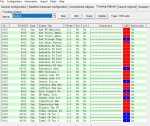- Joined
- May 25, 2020
- Messages
- 3
We have a radio Shack Digital trunking Pro 197 scanner I'm trying to program
I have a subscription to radio Reference and using Arc 500
Can someone please help me with a file for our area?
Was wanting Putnam, Van Wert & Paulding county
I have read up and still can't figure it out..
Thanks for any help you can give.
Tom
I have a subscription to radio Reference and using Arc 500
Can someone please help me with a file for our area?
Was wanting Putnam, Van Wert & Paulding county
I have read up and still can't figure it out..
Thanks for any help you can give.
Tom