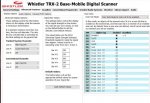jrangel
Member
I just bought the trx-2. I downloaded the ezscan software from Whistler and installed. I bought a class 4 8gb sandisk sd card. My problem is the scanlists will not scan. I see the 5 I created set one, go back to menu hit scan it says nothing to scan. Is it something I am doing wrong? I start new config, Set alpha tag name, set v-scanner desc. Go to Library Import, preferred type, go to my city select the one I want Import to the channel. Did this 5 times to create 5 scanlists. Went to general and advanced to make sure they are enabled. set Scanlist 1-5. Prepared SD. Copy config to SD card. Copied Library to SD card. Put in scanner, turned on. Set location by City. Went to scanlist enabled one, then menu then scan. The get Nothing to scan. I have done this 3 times. wiped prg, deleted trx-2 dir in documents. formated sd card. What am I doing wrong? Thanks in advance.