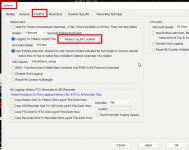Hello, new user here.... still learning
Will ProScan open and format a saved History Log file? If so, how?
If I go to Database/Open and select the file I get "Error Retrieving Data From..." so i guess that is only to open database files, not history log files.
I can open with Excel by importing text data from the file, but wonder if there is a more straightforward way that already has the column formatting of the text data figured out...
Thanks
Will ProScan open and format a saved History Log file? If so, how?
If I go to Database/Open and select the file I get "Error Retrieving Data From..." so i guess that is only to open database files, not history log files.
I can open with Excel by importing text data from the file, but wonder if there is a more straightforward way that already has the column formatting of the text data figured out...
Thanks