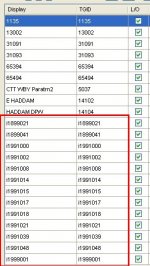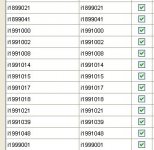Is there a way to avoid User IDs on the 536HP? I know it's an odd question but I will explain why I'm asking.
I work for a public service agency that uses the NC VIPER network for communications. My agency has multiple dispatch talk groups that the Comm center simulcasts over but you can only hear the return traffic on each individual talk group. My work area has one talk group that is primary for our mobile radios. I would like to be able to scan all the talk groups for the return traffic but when the Comm center starts broadcasting, it creates a terrible echo between my scanner and my mobile radio. The scanner seems to be a quarter second or so behind my mobile radio. It's very hard to understand what is being said unless I turn the volume down quickly on either the scanner or the radio but sometimes I forget to turn the volume back up. I have identified and named the User ID for the Comm center, I would like to be able to avoid the Comm center User ID so I can get rid of the echo. I will still be able to hear the Comm center on my mobile radio if it is avoided in my scanner. Any advice is very appreciated.
I work for a public service agency that uses the NC VIPER network for communications. My agency has multiple dispatch talk groups that the Comm center simulcasts over but you can only hear the return traffic on each individual talk group. My work area has one talk group that is primary for our mobile radios. I would like to be able to scan all the talk groups for the return traffic but when the Comm center starts broadcasting, it creates a terrible echo between my scanner and my mobile radio. The scanner seems to be a quarter second or so behind my mobile radio. It's very hard to understand what is being said unless I turn the volume down quickly on either the scanner or the radio but sometimes I forget to turn the volume back up. I have identified and named the User ID for the Comm center, I would like to be able to avoid the Comm center User ID so I can get rid of the echo. I will still be able to hear the Comm center on my mobile radio if it is avoided in my scanner. Any advice is very appreciated.