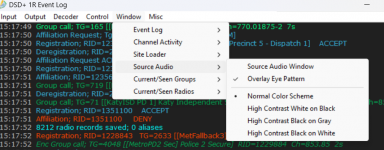You are using an out of date browser. It may not display this or other websites correctly.
You should upgrade or use an alternative browser.
You should upgrade or use an alternative browser.
DSDPlus How to make DSD+ work in 2023(RTL-SDR)
- Thread starter bejk
- Start date
Which 3 ?
Ok, thank you very much for your help, I am trying to show all the DSD+ information in a table and the effect of opening and closing windows is not very nice and, on the other hand, I try to have as few windows as possible to clear the desk
stlouisx50
Member
I am trying FMP as well, but keep getting
Initiating TCP connection to 127.0.0.1:20001...
TCP connect error = 10061
[No connection could be made because the target machine actively refused it]
Initiating TCP connection to 127.0.0.1:20001...
TCP connect error = 10061
[No connection could be made because the target machine actively refused it]
I am trying FMP as well, but keep getting
Initiating TCP connection to 127.0.0.1:20001...
TCP connect error = 10061
[No connection could be made because the target machine actively refused it]
What version of DSD+ are you using, free or FL?
Are you using a SDR? If so, how many?
Did you create/edit the FMP24.cfg file?
Is your SDR plugged in?
Did you start FMP before starting DSD?
Please read this post as well...Reading through this whole thread will help you.
DSDPlus - How to make DSD+ work in 2023(RTL-SDR)
The tutorials on youtube are old, since there isnt a new one I am not able to make it work I deleted all the files in a hope some one can tell me how to set it up properly , there isnt a working plugin for sdr # , there is the DSD+UI but I cant get it to work. I just installed the lastest...
Last edited:
stlouisx50
Member
Free versionWhat version of DSD+ are you using, free or FL?
Are you using a SDR? If so, how many?
Did you create/edit the FMP24.cfg file?
Is your SDR plugged in?
Did you start FMP before starting DSD?
Please read this post as well...Reading through this whole thread will help you.

DSDPlus - How to make DSD+ work in 2023(RTL-SDR)
The tutorials on youtube are old, since there isnt a new one I am not able to make it work I deleted all the files in a hope some one can tell me how to set it up properly , there isnt a working plugin for sdr # , there is the DSD+UI but I cant get it to work. I just installed the lastest...forums.radioreference.com
SDR-RTL v4 - 1 qty
Have not edited FMP24.cfg I don't know anything about that.
SDR-RTL v4 - plugged in
I have tried starting FMP first as well as DSD and get:
FMP rev 1.4t
FMP -h for help summary
SDR sampling rate = 1.008 MHz
Spectrum window width: 512
FFT size: 32,768
Spectrum update rate: 10 Hz
Step size table: 5.000 6.250 7.500 12.500 15.000 25.000
DSD+ path: '.'
Primary frequency list: '.\FMP-FreqList.csv'
Secondary frequency list: '.\FMP-FreqList2.csv'
Database search distance: 99.90 miles
Base latitude/longitude: 19.7163 -155.6241
Audio output device #1 = 'Speaker (Realtek(R) Audio)'
Audio output device #2 = 'CABLE Input (VB-Audio Virtual C'
SDR device count=2
usb_open error -12
Can't open RTL SDR device #1
Opening DSD+ first I get:
DSD+ 1.101pt
DSDPlus -h for help summary
Appending synthesized audio to file 'DSDPlus.wav'
0 frequency records loaded
0 radio records loaded
0 group records loaded
0 site records loaded
0 network records loaded
audio input device #1 = 'CABLE Output (VB-Audio Virtual '
audio input device #2 = 'Microphone Array (Intel« Smart '
audio output device #1 = 'Speaker (Realtek(R) Audio)'
audio output device #2 = 'CABLE Input (VB-Audio Virtual C'
audio input device #1 (CABLE Output (VB-Audio Virtual ) initialized
audio output device #1 (Speaker (Realtek(R) Audio)) initialized
D-STAR decoding enabled
NXDN4800 decoding enabled
NXDN9600 decoding enabled
DMR/MotoTRBO decoding enabled
P25 Phase 1 decoding enabled
X2-TDMA decoding enabled
ProVoice decoding enabled
Mono audio decoding initiated; press Esc to exit...
but If I try to open DSD+ first then FMP I get the same FMP error, but it auto closes out.
Did you read the post in the link I sent? It probably has to do with the firewall/security software.
stlouisx50
Member
Yes, I turned off the firewall and still no luck.Did you read the post in the link I sent? It probably has to do with the firewall/security software.
This is what I get when I click the AUTO file
DSD+ 1.101pt
Appending synthesized audio to file 'DSDPlus.wav'
0 frequency records loaded
0 radio records loaded
0 group records loaded
0 site records loaded
0 network records loaded
Initiating TCP connection to 127.0.0.1:20001...
audio output device #1 = 'Speaker (Realtek(R) Audio)'
audio output device #2 = 'CABLE Input (VB-Audio Virtual C'
audio output device #1 (Speaker (Realtek(R) Audio)) initialized
D-STAR decoding enabled
NXDN4800 decoding enabled
NXDN9600 decoding enabled
DMR/MotoTRBO decoding enabled
P25 Phase 1 decoding enabled
X2-TDMA decoding enabled
ProVoice decoding enabled
Mono audio decoding initiated; press Esc to exit...
TCP connect error = 10061
[No connection could be made because the target machine actively refused it]
Free version
SDR-RTL v4 - 1 qty
Free version will not work with that dongle. V4 dongle support was only recently added to Fastlane (FMP24). To use DSDPlus, you will need FastLane or use a different dongle.
Trying create your situation, only way I get it is running dsdplus-fmp.bat
Try running just the fmp.exe
Try running just the fmp.exe
With the v4


stlouisx50
Member
Trying create your situation, only way I get it is running dsdplus-fmp.bat
Try running just the fmp.exe
Just clicking fmp application =
FMP rev 1.4t
FMP -h for help summary
SDR sampling rate = 1.008 MHz
Spectrum window width: 512
FFT size: 32,768
Spectrum update rate: 10 Hz
Step size table: 5.000 6.250 7.500 12.500 15.000 25.000
DSD+ path: '.'
Primary frequency list: '.\FMP-FreqList.csv'
Secondary frequency list: '.\FMP-FreqList2.csv'
Database search distance: 99.90 miles
Base latitude/longitude: 19.7163 -155.6241
Audio output device #1 = 'Speaker (Realtek(R) Audio)'
Audio output device #2 = 'CABLE Input (VB-Audio Virtual C'
SDR device count=2
usb_open error -12
Can't open RTL SDR device #1
Did you get the v4 rtlsdr.dll from rtlsdrblog's github?
stlouisx50
Member
Yes sir, its the "Release.zip" I extracted it everywhere theres a program relating to the RTLSDR.Did you get the v4 rtlsdr.dll from rtlsdrblog's github?
Regardless, with the wrong .dll you should get static, make sure everything is closed, only that dongle plugged in, run fmp.exe
stlouisx50
Member
I can get static when running SDR#, but with every program closed and just running fmp.exe. I get the errors shown aboveRegardless, with the wrong .dll you should get static, make sure everything is closed, only that dongle plugged in, run fmp.exe
Try opening FMP-CC.bat with a text editor (like notepad)
Edit it to
FMP -i2 -o2 -P0.0 -f162.5500
Save it, then run the FMP-CC.bat
That don't work..you can message me if you'd like to use teamviewer
Edit it to
FMP -i2 -o2 -P0.0 -f162.5500
Save it, then run the FMP-CC.bat
That don't work..you can message me if you'd like to use teamviewer
dnesteryuk
Newbie
- Joined
- Feb 26, 2025
- Messages
- 3
- Reaction score
- 1
I am also using SDR-RTL v4, but after replacing rtlsdr.dll from Release.zip I got this error.
Does anyone know how to solve it? Thanks
---------------------------
Error
---------------------------
Unrecoverable error encountered:
Exception number = 0xC0000005 (Access Violation)
Instruction address = 0x23A40F7
Action: Read of address 0x3A44B (238667)
Register dump:
DS: 0000002B CS: 00000023 IP: 023A40F7 EAX: 0040EB00
ES: 0000002B SS: 0000002B SP: 0019FAE0 EBX: 00000000
FS: 00000053 Fl: 00010206 EBP: 0019FB50 ECX: 00489768
GS: 0000002B ESI: 0019FB60 EDI: 00402000 EDX: 00000000
[Press Ctrl-C to copy this text to the clipboard]
---------------------------
OK
---------------------------
Does anyone know how to solve it? Thanks
Similar threads
- Replies
- 28
- Views
- 2K
- Replies
- 10
- Views
- 930
- Replies
- 2
- Views
- 584
- Replies
- 5
- Views
- 919