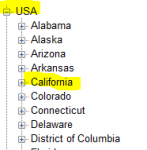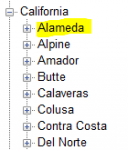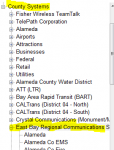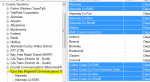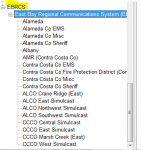Just upgraded from the analog age to the digital age and am learning how to use this new scanner. For the most part it's been straight forward, but I am having difficulty programming the most relevant system for me. While I've had success with Sentinel programming everything else (including the San Francisco P25 system), for some reason when I try to program EBRCS using Sentinel it appears to be loading everything other than the frequencies and band plan.
To remedy this I've resorted to manually creating a system and wearing out my index finger entering the frequencies and band plan. While it's kinda working, it's not working well. I find that the iPhone app is picking up all sorts of Oakland PD traffic that the scanner is missing.
Questions:
1. Has anyone else had success in loading EBRCS from Sentinel? If so, what am I doing wrong?
2. If it's truly necessary to manually load this system, what are the steps to make it work?
3. Where does one see frequency and band plan information on Sentinel. According to the documentation I was able to find online there should be tabs for these items in the app, but I can't find them.
Appreciate any help the community can offer.
Dan
To remedy this I've resorted to manually creating a system and wearing out my index finger entering the frequencies and band plan. While it's kinda working, it's not working well. I find that the iPhone app is picking up all sorts of Oakland PD traffic that the scanner is missing.
Questions:
1. Has anyone else had success in loading EBRCS from Sentinel? If so, what am I doing wrong?
2. If it's truly necessary to manually load this system, what are the steps to make it work?
3. Where does one see frequency and band plan information on Sentinel. According to the documentation I was able to find online there should be tabs for these items in the app, but I can't find them.
Appreciate any help the community can offer.
Dan