Forgot the key strokes to putting in the 197 in analyze mode to check a CC ....TY
If you are talking about the "Analyze" that you see on the scanner's display:
When the scanner stops (or is paused) on a trunked system, you'll see "TSYS" directly above the
F2 softkey
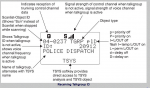
If you press
F2, then you'll see
Analyze directly over the
F3 soft key
Press
F3 to analyze the system. You may need to use the arrow/scroll keys to get to the current control channel, or to the correct system (if you started with a system other than the one you want to check).
Once on the control channel, you'll see basic system info, such as system ID, NAC (or connect tone if analog), and site number.