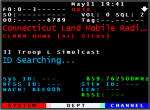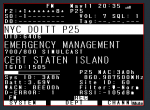You are using an out of date browser. It may not display this or other websites correctly.
You should upgrade or use an alternative browser.
You should upgrade or use an alternative browser.
I can never go back to a normal screen after this .
- Thread starter n2pqq
- Start date
- Status
- Not open for further replies.
Color screens are great. I prefer the BLACK background myself.I don't think I would enjoy looking at my radios,
if I had to go back to a non color screen .
Take a look and let me know if you agree or not
(I will synch the time on all radios)
How does the choice of colors work? Like for example is there both a background and foreground adjustment? I see you have some thing highlighted with a yellow and orange background.
Using Sentinel. Change the Target Model to SDS100 or SDS200 then you will see Edit Display under the Edit menu. Both the Text Colors and Back Colors can be edited.How does the choice of colors work? Like for example is there both a background and foreground adjustment? I see you have some thing highlighted with a yellow and orange background.
Yes you can adjust the background and the text color for most things. Download the Sentinel software and you can play with it even without a radio connected. On top tabs, go to Edit-DisplayHow does the choice of colors work? Like for example is there both a background and foreground adjustment? I see you have some thing highlighted with a yellow and orange background.
Blackink
Member
That's a nifty feature!
I don't think I could look at those screens very long at all...
While I agree that being able to completely customize the screen is a nice feature the ocd in me could not look at that particular screen very long lol. But that is the nice thing because you can have it the way you like and I could have my monotone look lol. Lots of good info on those scanner screens for us technically minded but is there a way to turn most of that off for just "regular scanning" lol?
More like the screen on the HP 1&2?
More like the screen on the HP 1&2?
Yes, you can make fields empty so they don't show any text.While I agree that being able to completely customize the screen is a nice feature the ocd in me could not look at that particular screen very long lol. But that is the nice thing because you can have it the way you like and I could have my monotone look lol. Lots of good info on those scanner screens for us technically minded but is there a way to turn most of that off for just "regular scanning" lol?
More like the screen on the HP 1&2?
...and you can always use Simple Mode and customize it. Much less clutter on the screen and easier to read...in my opinion.
NWI_Scanner_Guy
SCANNING THE AIRWAVES SINCE 1987
When I purchased my first SDS100 back in June of 2018, I played around with different color combinations, but in the end, I set everything back to the 'default' color settings that were in place when I received the radio. After selling it and then buying another one about a year later, I didn't make any changes to the color settings, although every now and then, I will switch to the black background with the white lettering.

WoodburyMan
Member
- Joined
- Jan 15, 2007
- Messages
- 7,212
LOL. Speed Reader?
- Status
- Not open for further replies.
Similar threads
- Replies
- 15
- Views
- 715
- Replies
- 15
- Views
- 779
- Replies
- 3
- Views
- 295