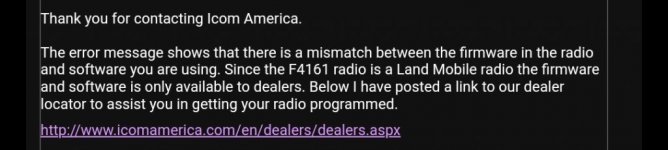RetroNay716
Member
- Joined
- Feb 7, 2023
- Messages
- 12
Good Afternoon,
I have contacted so many resources with either no response or solutions that did not solve my problem.
Hoping for a fresh set of eyes to help me.
I have a back up work radio for my husband (police) it it only for home use (audio listening only, not used for responding).
We purchased it on EBAY several years ago and the seller programmed it for us.
Recently our dept. updated the radios and I assume the channel because the home radio is now silent.
We have a handheld ICOM ICF4161DS. I recently purchased the OPC-i966 cable from a business on eBay and he has been trying to help me diagnose the issue but everything he recommends are things I have already done.
I downloaded the drivers recommend. Purchased a subscription to Radio Ref. hoping it would make this easier.
I plug the handheld scanner/radio into my computer via usb and open the software for the radio & nothing happens. I will try and hit clone after inputting the channel info. but the software doesn't connect to radio. Cable lights up when I plug it in so i know it works.
I get the error that says "NO PL2303 CHIP". The business I got the cable from said to remove prolific drivers and I did but still no change. This is what they said:
It's interesting that it says no PL2303 chip, considering this is an FTDI cable and not a Prolific cable.
Try removing the Prolific drivers.
This is the only FTDI driver you should need for Windows 10 (which is what I presume you are using).
I have the cdm21236 installed.
Not sure what my next step should be. I am new to this so I figured once the scanner is actually recognized by the software so I can toy around with updating the channels and what not, but I can't test that part out until this darn things connects.
My device manager under port/com says "usb serial port (com4).
I have contacted so many resources with either no response or solutions that did not solve my problem.
Hoping for a fresh set of eyes to help me.
I have a back up work radio for my husband (police) it it only for home use (audio listening only, not used for responding).
We purchased it on EBAY several years ago and the seller programmed it for us.
Recently our dept. updated the radios and I assume the channel because the home radio is now silent.
We have a handheld ICOM ICF4161DS. I recently purchased the OPC-i966 cable from a business on eBay and he has been trying to help me diagnose the issue but everything he recommends are things I have already done.
I downloaded the drivers recommend. Purchased a subscription to Radio Ref. hoping it would make this easier.
I plug the handheld scanner/radio into my computer via usb and open the software for the radio & nothing happens. I will try and hit clone after inputting the channel info. but the software doesn't connect to radio. Cable lights up when I plug it in so i know it works.
I get the error that says "NO PL2303 CHIP". The business I got the cable from said to remove prolific drivers and I did but still no change. This is what they said:
It's interesting that it says no PL2303 chip, considering this is an FTDI cable and not a Prolific cable.
Try removing the Prolific drivers.
This is the only FTDI driver you should need for Windows 10 (which is what I presume you are using).
I have the cdm21236 installed.
Not sure what my next step should be. I am new to this so I figured once the scanner is actually recognized by the software so I can toy around with updating the channels and what not, but I can't test that part out until this darn things connects.
My device manager under port/com says "usb serial port (com4).