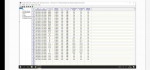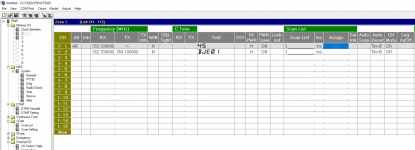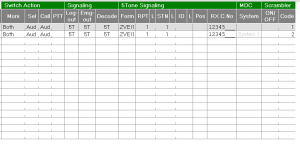Hello,
does anyone know anything about this radio?
I bought it used, however, I do not get on.
After switching it on, there is only a "1" in the display, the arrow keys
don't seem to change anything, I can't select a frequency.
With the key combination P0 arrow up - On I get into the dealer menu
and with the default password I get to the "Setmode" display. There is then
but also the end. None of the keys has an effect, only P4 changes the display to "Clone 1".
the display changes to "Clone 1
Basically what I want to do, is to be able to dial in frequencies (or store them to a specific channels) and be able to run auto-scan.
Help!
Thanks!
does anyone know anything about this radio?
I bought it used, however, I do not get on.
After switching it on, there is only a "1" in the display, the arrow keys
don't seem to change anything, I can't select a frequency.
With the key combination P0 arrow up - On I get into the dealer menu
and with the default password I get to the "Setmode" display. There is then
but also the end. None of the keys has an effect, only P4 changes the display to "Clone 1".
the display changes to "Clone 1
Basically what I want to do, is to be able to dial in frequencies (or store them to a specific channels) and be able to run auto-scan.
Help!
Thanks!