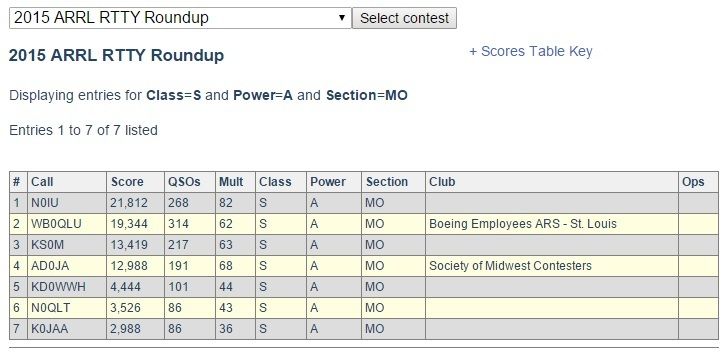Hello:
Since I finished DXCC and WAS, I am not as enthusiastic about the phone portions of the bands. I'm slowly learning CW, but in the meantime I thought I would tinker with digital modes.
I have an Icom 7410 that I am not using (it's a backup) and thought I would implement it as a digital/CW rig. One reason I purchased the Icom is for that reason. It doesn't need an interface, such as a signalink for most modes (I think RTTY is a mode that is not supported natively by the Icom). Regardless, JT65/JT9 is supported.
I've been attempting to use the programs JT65-HF (I know it's outdated) and WSJT-X. I can decode just fine, but it doesn't seem to transmit. The rig indicates a transmission, but there is clearly no transmission taking place.
I have read that one should turn the wattage to a full 100 and then control output with the master volume on the computer. I have also read that transceiver wattage should be no more than 30 watts, but then the volume on the PC should be adjusted to transmit. So then, which is it?
Also, I read that the USB data option should be used on the Icom, but when I do that, the waterfall on both programs black out and I can no longer see nor can I decode signals with the data option enabled. If it's not enabled, then there is no problem with the waterfall.
I am using Ham Radio Deluxe for transceiver control and run it when using JT65-HF, but not WSJT-X, as HRD is not supported. I am using the USB audio codecs for both sound input and sound output.
The USB cable from rig to computer should be all I need, no other connections should be necessary.
Is anyone using the Icom 7410 for these modes, and if so, would you please consider providing some hints?
I did read the manuals, by the way.
Thanks in advance.
Since I finished DXCC and WAS, I am not as enthusiastic about the phone portions of the bands. I'm slowly learning CW, but in the meantime I thought I would tinker with digital modes.
I have an Icom 7410 that I am not using (it's a backup) and thought I would implement it as a digital/CW rig. One reason I purchased the Icom is for that reason. It doesn't need an interface, such as a signalink for most modes (I think RTTY is a mode that is not supported natively by the Icom). Regardless, JT65/JT9 is supported.
I've been attempting to use the programs JT65-HF (I know it's outdated) and WSJT-X. I can decode just fine, but it doesn't seem to transmit. The rig indicates a transmission, but there is clearly no transmission taking place.
I have read that one should turn the wattage to a full 100 and then control output with the master volume on the computer. I have also read that transceiver wattage should be no more than 30 watts, but then the volume on the PC should be adjusted to transmit. So then, which is it?
Also, I read that the USB data option should be used on the Icom, but when I do that, the waterfall on both programs black out and I can no longer see nor can I decode signals with the data option enabled. If it's not enabled, then there is no problem with the waterfall.
I am using Ham Radio Deluxe for transceiver control and run it when using JT65-HF, but not WSJT-X, as HRD is not supported. I am using the USB audio codecs for both sound input and sound output.
The USB cable from rig to computer should be all I need, no other connections should be necessary.
Is anyone using the Icom 7410 for these modes, and if so, would you please consider providing some hints?
I did read the manuals, by the way.
Thanks in advance.