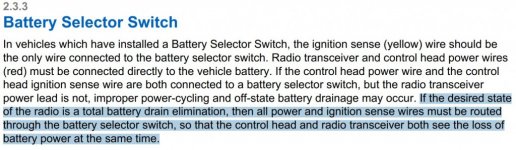Hello all,
I took over radios a couple of years ago and wasn't involved in a lot of planning/implementation of our current rigs at my fire department. Our battalion chief mobile radios (APX 8500's) are currently tied to the ignition - only turn on when you turn the rig on. I'm guessing this is ignition sense, but I've heard conflicting reports on if this is a hardwired thing, or if it is due to programming in the CPS software. The goal is to have the main radio on all the time - not tied to ignition. Can I fix this in a setting in CPS? Or do we need to get someone to move a wire to a different location? Or remove a wire?
Thanks!
I took over radios a couple of years ago and wasn't involved in a lot of planning/implementation of our current rigs at my fire department. Our battalion chief mobile radios (APX 8500's) are currently tied to the ignition - only turn on when you turn the rig on. I'm guessing this is ignition sense, but I've heard conflicting reports on if this is a hardwired thing, or if it is due to programming in the CPS software. The goal is to have the main radio on all the time - not tied to ignition. Can I fix this in a setting in CPS? Or do we need to get someone to move a wire to a different location? Or remove a wire?
Thanks!