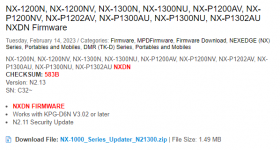I have a NX1200-AV-K2 radio that i've run into issues with.
It was running the 1.51 firmware (which apparently didn't support the NXDN conventional license I added to it), so I attempted to upgrade the firmware to 2.13 with a software program my dealer sent to me.
I started the upgrade and it started writing to the radio, but half way through failed and now the radio says "No SYS" on the display and is flashing the LED red.
I'm afraid I've bricked the radio, because I can't read or write anymore in the Kenwood programming software or the firmware software. I tried unplugging the battery, etc but no no luck.
Any ideas, or things to try? I'm not sure why this would have happened, because everything seemed to check out fine. Any tips or help would be appreciated.
It was running the 1.51 firmware (which apparently didn't support the NXDN conventional license I added to it), so I attempted to upgrade the firmware to 2.13 with a software program my dealer sent to me.
I started the upgrade and it started writing to the radio, but half way through failed and now the radio says "No SYS" on the display and is flashing the LED red.
I'm afraid I've bricked the radio, because I can't read or write anymore in the Kenwood programming software or the firmware software. I tried unplugging the battery, etc but no no luck.
Any ideas, or things to try? I'm not sure why this would have happened, because everything seemed to check out fine. Any tips or help would be appreciated.