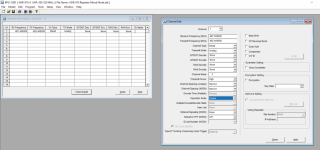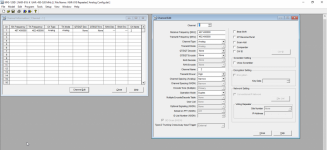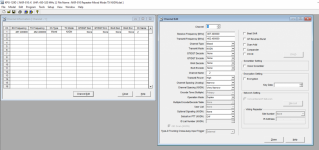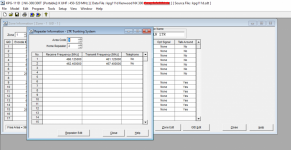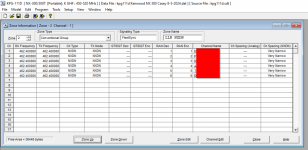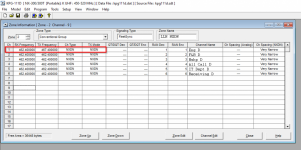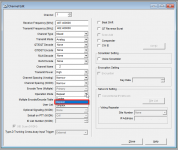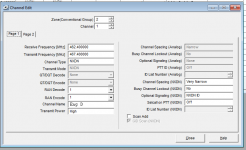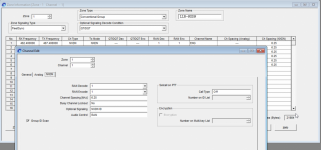I have a question about a Kenwood NXR-810 Repeater. We currently use the analog with Type D LTR Trunking capabilities for our existing Kenwood TK-3173 radios, no dedicated control channel, which by the looks of the repeater and the handhelds, only the handhelds have the config for LTR settings programmed. The repeater is only set to repeating the signal. I am wanting to turn on Mixed mode to test digital capabilities.
I am testing some radios with digital capabilities to potentially replace our aging TK-3173 radios with something, newer, assuming I can convince upper management and have clearer communications compared to analog which can be staticky at times.
Initially I was told we only need to switch it to Mixed mode on the repeater and it should repeat both Analog and Digital. When I switched it to mixed mode, our analog still repeats like it should, however I can't seem to get the digital to repeat to the handhelds. This may be a config issue on the handhelds but will explain that later.
Radios used for testing Digital (all Kenwood):
NX-3320 K2
NX-1300AU K2 (Configured for NXDN Capabilities)
NX-300 K
I have attached screenshots of the repeater settings below. The one screenshot labeled NXR-810 Analog is the original setting for the repeater in question.
The screenshot labeled NXR-810 Analog Mixed is the setting where I switched it to mixed mode, which should repeat the digital, but it doesn't. When I am looking at the repeater physically, it appears that it is receiving the communication, but is not actively repeating it.
The third screenshot called NXR-810 NXDN Mixed, is an additional setting I tried to see if it would repeat the digital. Which it did not so I ended up switching it back to its original settings for Analog Only.
When I look at the handhelds, for our analog which we use the Kenwood TK-3173 series and my NX-300, there are settings under LTR Trunking System that I can configure repeater frequencies, but when I look at NXDN settings on my NX-300 and NX-3320K2 radios, I do not see an option to configure repeater frequencies for NXDN, which might be the problem (I think). The screenshot for NX-300 Repeater setting is attached to show LTR settings are pointing to the repeater for Analog. I just do not see a similar option for NXDN. Maybe this is my problem perhaps?
See NX-300 NXDN screenshot for that configured settings. One thing you will see is I have the TX and RX set the same on this radio on purpose for this instance as I am testing Digital between a couple handhelds without repeater at the moment.
During my first initial test after turning on mixed mode, both radios for Digital were set to RX: 462.40000 and TX 467.40000 which would be the repeater. Repeater did not repeat the signal in this case after turning on Mixed mode on the Channel Type.
I am going to assume I am missing something or I am not fully understanding how digital works. I do have Group IDs configured for the handhelds which "technically" would mimic a LTR setup which works fine for communication between the handhelds I am testing. With the Groups, it is configured as different channels but using RAN Codes to filter the channels since all of them are using the same frequencies. I just want to get them to communicate though the repeater. The radios that support Analog work fine with the repeater when its in Mixed mode.
Hopefully my long explanation here makes sense. I am treading lightly when it comes to making changes to our repeater as I do not want to mess it up and I am curtain I have missed something, and of course, I have a backup config of its existing setup just incase.
Appreciate any thoughts.
Thank you.
I am testing some radios with digital capabilities to potentially replace our aging TK-3173 radios with something, newer, assuming I can convince upper management and have clearer communications compared to analog which can be staticky at times.
Initially I was told we only need to switch it to Mixed mode on the repeater and it should repeat both Analog and Digital. When I switched it to mixed mode, our analog still repeats like it should, however I can't seem to get the digital to repeat to the handhelds. This may be a config issue on the handhelds but will explain that later.
Radios used for testing Digital (all Kenwood):
NX-3320 K2
NX-1300AU K2 (Configured for NXDN Capabilities)
NX-300 K
I have attached screenshots of the repeater settings below. The one screenshot labeled NXR-810 Analog is the original setting for the repeater in question.
The screenshot labeled NXR-810 Analog Mixed is the setting where I switched it to mixed mode, which should repeat the digital, but it doesn't. When I am looking at the repeater physically, it appears that it is receiving the communication, but is not actively repeating it.
The third screenshot called NXR-810 NXDN Mixed, is an additional setting I tried to see if it would repeat the digital. Which it did not so I ended up switching it back to its original settings for Analog Only.
When I look at the handhelds, for our analog which we use the Kenwood TK-3173 series and my NX-300, there are settings under LTR Trunking System that I can configure repeater frequencies, but when I look at NXDN settings on my NX-300 and NX-3320K2 radios, I do not see an option to configure repeater frequencies for NXDN, which might be the problem (I think). The screenshot for NX-300 Repeater setting is attached to show LTR settings are pointing to the repeater for Analog. I just do not see a similar option for NXDN. Maybe this is my problem perhaps?
See NX-300 NXDN screenshot for that configured settings. One thing you will see is I have the TX and RX set the same on this radio on purpose for this instance as I am testing Digital between a couple handhelds without repeater at the moment.
During my first initial test after turning on mixed mode, both radios for Digital were set to RX: 462.40000 and TX 467.40000 which would be the repeater. Repeater did not repeat the signal in this case after turning on Mixed mode on the Channel Type.
I am going to assume I am missing something or I am not fully understanding how digital works. I do have Group IDs configured for the handhelds which "technically" would mimic a LTR setup which works fine for communication between the handhelds I am testing. With the Groups, it is configured as different channels but using RAN Codes to filter the channels since all of them are using the same frequencies. I just want to get them to communicate though the repeater. The radios that support Analog work fine with the repeater when its in Mixed mode.
Hopefully my long explanation here makes sense. I am treading lightly when it comes to making changes to our repeater as I do not want to mess it up and I am curtain I have missed something, and of course, I have a backup config of its existing setup just incase.
Appreciate any thoughts.
Thank you.