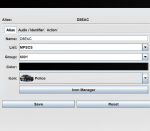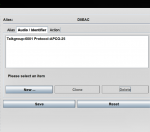Now that I know how to get SDRTrunk running, I don't understand how to label talk groups and periodically update them. It was easy for me in Unitrunker and DSD+ FL. I don't know why I am drawing a mental block on learning SDRTrunk's procedure on this. Can anyone explain how please? the manual just explains each function. no written procedure.
SDRTrunk Labelling Talkgroups
- Thread starter air-scan
- Start date