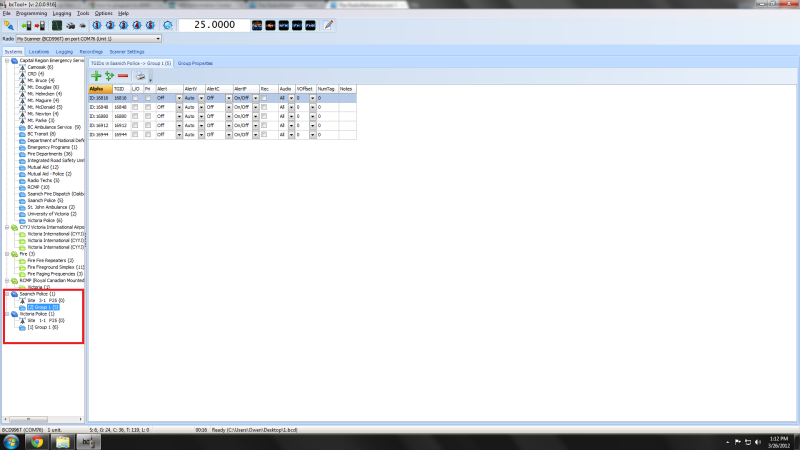- Joined
- Mar 26, 2012
- Messages
- 6
Sorry if this isn't the correct thread. I couldnt see a "Help" section.
I downloaded the database into my scanner using BCtool. Uploaded it and worked. My only problem is it won't scan the p25 channels.
Before I uploaded the database I manually put in the codes for my local PD departments. But it constantly said "Nothing to Scan". I unlocked all the signals and put in Quick Keys but still always had the problem of Nothing to Scan.
So I downloaded the database and it still won't scan the p25 channels. Am I missing something as easy as it doesn't show that it is scanning p25?
This is a pic of how I had it setup in BCtool
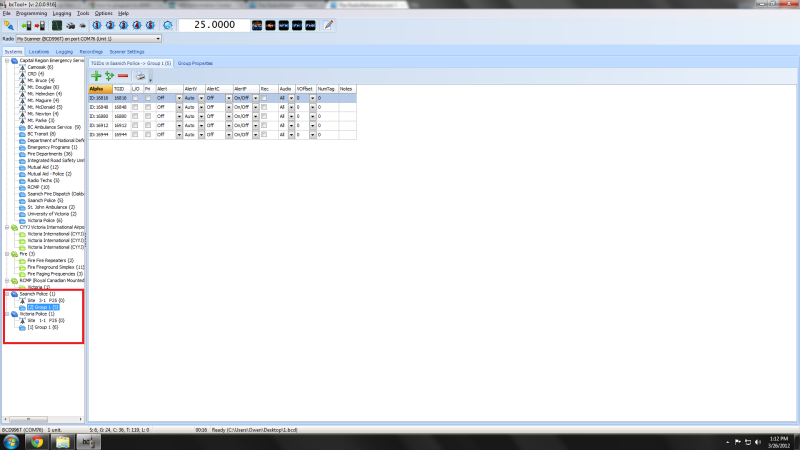
I downloaded the database into my scanner using BCtool. Uploaded it and worked. My only problem is it won't scan the p25 channels.
Before I uploaded the database I manually put in the codes for my local PD departments. But it constantly said "Nothing to Scan". I unlocked all the signals and put in Quick Keys but still always had the problem of Nothing to Scan.
So I downloaded the database and it still won't scan the p25 channels. Am I missing something as easy as it doesn't show that it is scanning p25?
This is a pic of how I had it setup in BCtool