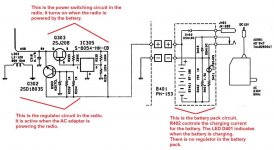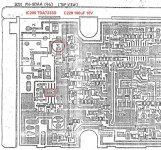- Joined
- Jan 31, 2020
- Messages
- 313
I picked up a Bearcat BC3000XLT for shts and giggles-I always wanted to find one of these since I never laid eyes on one new-and of course the battery's shot. I'd like to restuff it.
Do you have the specs on what cells it's stuffed with? Very weird 3/4" long ~CR123 diameter. I can do the job if I can get the cells. The battery is NLA at any aftermarket outfit I checked and one greedy seller on ebay wanted 65.00. Uhhh.. no! Paid that for two of these scanners together.
I'm running it on the wallwart and the thing works great on airband, especially.
Thanks for any help you can offer!
Do you have the specs on what cells it's stuffed with? Very weird 3/4" long ~CR123 diameter. I can do the job if I can get the cells. The battery is NLA at any aftermarket outfit I checked and one greedy seller on ebay wanted 65.00. Uhhh.. no! Paid that for two of these scanners together.
I'm running it on the wallwart and the thing works great on airband, especially.
Thanks for any help you can offer!