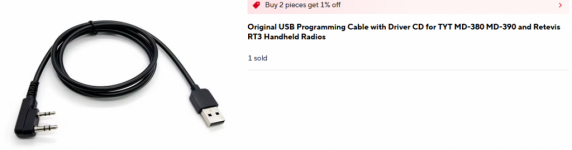Hi everyone,
I’m looking for a true pass-through USB programming cable for the TYT MD-380 (also applies to MD-390). I keep running into the error:
"Please check whether the USB cable is occupied or not connected."
I’ve learned this is likely due to many cables being sold for Baofeng or other analog radios with a USB-to-serial chip (CH340, Prolific, etc.) in the cable, which won’t work for the MD-380. Since this radio already has the USB chipset internally (STM32), I need a cable with no chip at all — just wiring straight to the USB connector.
I'm trying to find:
A genuine TYT or Retevis pass-through cable with the correct 2-pin connector
Preferably one that ships from a reputable U.S. seller
Optional: includes or points to the correct MiniDisc driver / STM DFU software
Any confirmed sources, trusted vendors, or Amazon/eBay links you’ve had success with? I’d appreciate the help. Just trying to avoid another junk cable that won’t work.
Thanks in advance!
I’m looking for a true pass-through USB programming cable for the TYT MD-380 (also applies to MD-390). I keep running into the error:
"Please check whether the USB cable is occupied or not connected."
I’ve learned this is likely due to many cables being sold for Baofeng or other analog radios with a USB-to-serial chip (CH340, Prolific, etc.) in the cable, which won’t work for the MD-380. Since this radio already has the USB chipset internally (STM32), I need a cable with no chip at all — just wiring straight to the USB connector.
I'm trying to find:
A genuine TYT or Retevis pass-through cable with the correct 2-pin connector
Preferably one that ships from a reputable U.S. seller
Optional: includes or points to the correct MiniDisc driver / STM DFU software
Any confirmed sources, trusted vendors, or Amazon/eBay links you’ve had success with? I’d appreciate the help. Just trying to avoid another junk cable that won’t work.
Thanks in advance!