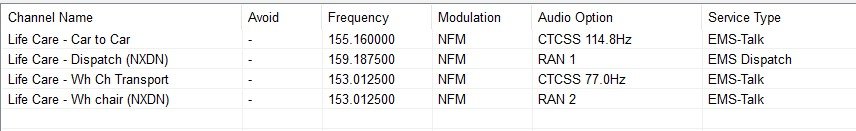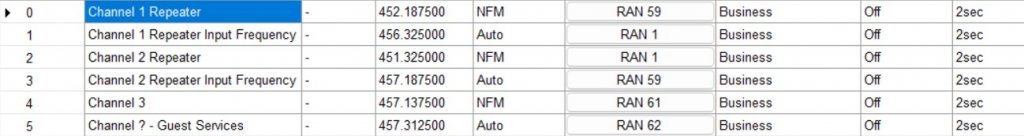Radio system in question: WQZE850
Control frequencies: 451.325 & 452.1875
Hello. I am trying to map out a undocumented system in the RR database. Setting the frequency to monitor 451.325 on the SDS100 enabled listening to voice but with some conversations starting in the middle of sentences. The indicator on the top of the display switched back and forth between NEX4 and IDAS depending on who is transmitting. I attempted to add the system to the radio using Sentinel. For System Type, I chose NXDN Trunk for no reason other than it was the first NXDN option. For Site, I entered both control frequencies above into a single Site. I then tried using the LCN finder for approximately 3 hours with nothing found. No audio was heard either while Searching ID and this is a very active system. Once switching back to conventional listening, voice was audible again. I figured I could probably try NXDN One Frequency next but I really have no idea what I'm doing. It has kind of just been trial and error. Is there a better way to find what I am looking for? Let me know if I have left out any vital information that would help crack this case. Thanks!
Control frequencies: 451.325 & 452.1875
Hello. I am trying to map out a undocumented system in the RR database. Setting the frequency to monitor 451.325 on the SDS100 enabled listening to voice but with some conversations starting in the middle of sentences. The indicator on the top of the display switched back and forth between NEX4 and IDAS depending on who is transmitting. I attempted to add the system to the radio using Sentinel. For System Type, I chose NXDN Trunk for no reason other than it was the first NXDN option. For Site, I entered both control frequencies above into a single Site. I then tried using the LCN finder for approximately 3 hours with nothing found. No audio was heard either while Searching ID and this is a very active system. Once switching back to conventional listening, voice was audible again. I figured I could probably try NXDN One Frequency next but I really have no idea what I'm doing. It has kind of just been trial and error. Is there a better way to find what I am looking for? Let me know if I have left out any vital information that would help crack this case. Thanks!