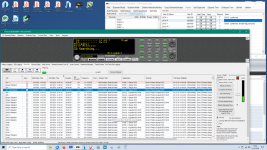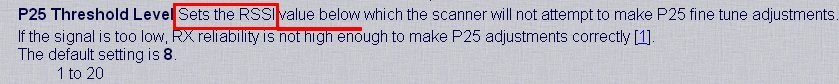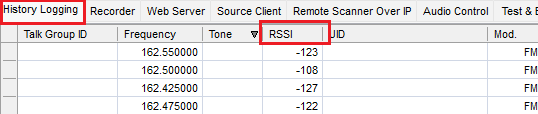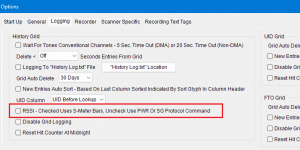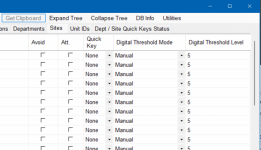msp563
Member
I am once again having problems where lose all traffic on MSCommNet when the radio fails to get a data lock on any tower. I have good signal strength from three towers (Bald Mt, Bangor, Passadumkeag) but I 'm not getting any sync for data. This has happened three times this week, starting and ending with no warning or indications. I only discover it when I come in to check the radio and find that it's not been receiving for hours. I go to bed at night with no operating scanner but wake up to discover it started working sometime during the night. I have just now discovered no hits since 2:45 this afternoon.
I've tried many things, checked settings again and again and can't find a reason for this. This always happens when I am not interacting with the scanner thru ProScan.
I'd appreciate suggestions.
I've tried many things, checked settings again and again and can't find a reason for this. This always happens when I am not interacting with the scanner thru ProScan.
I'd appreciate suggestions.