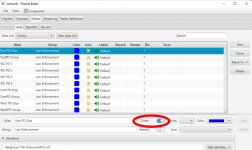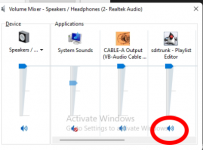kd4e
Member
Where can the audio level (for listening and recording) be altered, please?
SDRTrunk is creating recorded .wav files but when I try to listen to them there's no sound at all.
I also am not hearing any sound when the scanner is active.
I've tried headphones, plugged into the RPi, in addition to the default HDMI monitor speakers.
I downloaded a couple of .wav files online and they play fine on the RPi.
I copied the recorded .wav files to a USB stick and tried them on my laptop - no joy.
The recorded .wav files varied from 14mb to 46mb to 1.1gb in size.
Any suggestions as to where I might look to fix this, please?
Thanks!
SDRTrunk is creating recorded .wav files but when I try to listen to them there's no sound at all.
I also am not hearing any sound when the scanner is active.
I've tried headphones, plugged into the RPi, in addition to the default HDMI monitor speakers.
I downloaded a couple of .wav files online and they play fine on the RPi.
I copied the recorded .wav files to a USB stick and tried them on my laptop - no joy.
The recorded .wav files varied from 14mb to 46mb to 1.1gb in size.
Any suggestions as to where I might look to fix this, please?
Thanks!