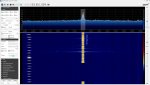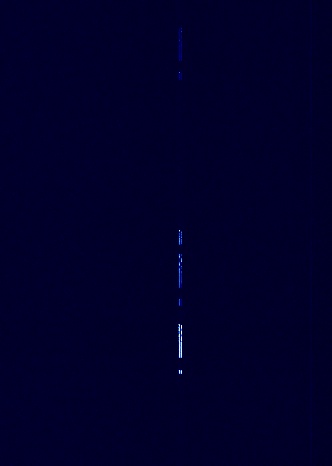Hey peeps!
I've recently bought a RTLSDR dongle, RTL2832U.
I've followed the set-up of both this, VBAudiocable and PDW. I've put my settings to the following, (see file attached). Also included is PDW signal and what's coming out.
I can't seem to get over 20% which is very sad since I need about at least 95. I bought the RTLSDR dipole antenna kit; Using our new Dipole Antenna Kit
I don't know if I am doing something wrong or what might be the problem. My RTLSDR dongle is conntected to a hub at top, followed byt a short antenna cable to my two large portable antennas attached to the side of my PC. Right next to the window.
I have tried going outside, to another room.. and still only 20% no matter what I do. I even pulled the antennas out of the dongle and still receiving the same. Everything is brand new so I must be doing something wrong...
Does anyone have any idea?
Thank you,
Erik
I've recently bought a RTLSDR dongle, RTL2832U.
I've followed the set-up of both this, VBAudiocable and PDW. I've put my settings to the following, (see file attached). Also included is PDW signal and what's coming out.
I can't seem to get over 20% which is very sad since I need about at least 95. I bought the RTLSDR dipole antenna kit; Using our new Dipole Antenna Kit
I don't know if I am doing something wrong or what might be the problem. My RTLSDR dongle is conntected to a hub at top, followed byt a short antenna cable to my two large portable antennas attached to the side of my PC. Right next to the window.
I have tried going outside, to another room.. and still only 20% no matter what I do. I even pulled the antennas out of the dongle and still receiving the same. Everything is brand new so I must be doing something wrong...
Does anyone have any idea?
Thank you,
Erik