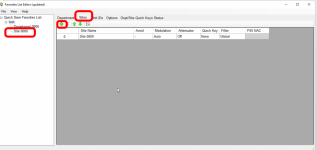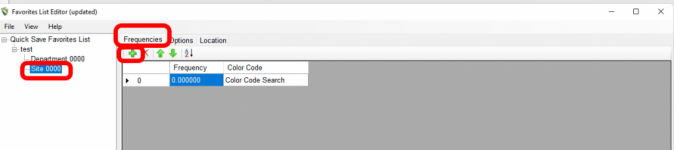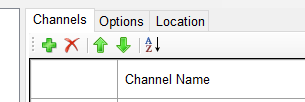dwelluppon
Member
Using a BCD536 scanner with sentinel program. I have a lot of single frequencies for DMR. Using the sentinel program, I set up a favorite using a system type 'DMR One Frequency". I can't seem to find a way to manually type in the frequencies. Is there a way to put frequencies manually in sentinel? Thank you very much in advance.