I use SDRTrunk on 2 different computers at two different locations, covering two different sites, but with 30% duplicate traffic. I have over a dozen broadcastify feeds and 2 Broadcastify calls nodes and I can say that i put my heart and soul into my streaming and scanning.
With that said, I am always looking for ways to improve my setup. One issue that I am struggling to address is missing calls... SDRTrunk does a great job at recording pretty much everything, but sometimes calls slip through, sometimes my fault on my end, sometimes not. SDRTrunk does log if a tuner is unavailable, but there are still times when calls slip through the cracks. Due to the size of the systems I monitor, theres a ton of data and I hoard it all. I have 1,200+ days of calls from a 14 channel trunked P25 system (MPSCS - Muskegon County Simulcast).
Since I have access to control channel logs from SDRTrunk and Unitrunker, I wish there was a way to easily compare them to the calls in the SDRTrunk (Trunking Recorder) directory to see what calls were confirmed over the Control channel, and whats missing from the recordings.
I got most of it figured out, but parsing, formatting, and processing the data is challenging me!
The following screenshot is of the SDRTrunk "Control Channel Call Events" log when imported to Excel.
Notice how the logs are incremental based on like 60ish ms when a call is started... Id have to filter out all rows to only keep the longest duration based on column 2 (or keep the smallest / first one to preserve the starting timestamp in column 1). Maybe keep the longest duration to see if the recorded call is the full length?
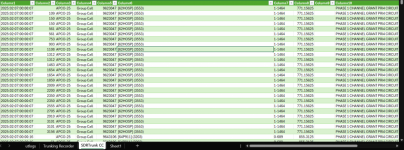
the next screenshot is of Unitrunker's "Excavate" logs, already filtered down to grants (PTT / Transmission start)... The "Stamp" column does have seconds in the cell, but i couldnt find a custom format to show full length. But you can already see the resemblence between the two. We now have two sources to compare our recorded calls to.
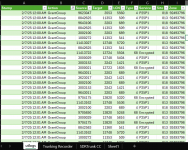
And finally we have the exported list of filenames from the SDRTrunk / Trunking Recorder directory. I Used Everything.exe to export the filenames. This was a quick export and didnt leverage the metadata in each call. Its the same metadata as the filename (DATE, TIME, TGID, ALPHA, SOURCE RID, SOURCE ALPHA, SYSTEM), but can be exported as CSV instead of having to extract it from the filename... It just takes too long to scan so many files for metadata. The last thing I need to confirm is if the timestamps in the filename of the recorded call are based on the filesystem write time rather than radio system time.
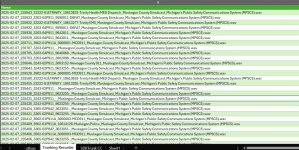
Once these logs are in a common format, I want to find a way to find missing calls... Maybe with conditional formatting? I wanted to find the right formulas but Im not to advanced with excel..... I was wondering if anyone had input?
With that said, I am always looking for ways to improve my setup. One issue that I am struggling to address is missing calls... SDRTrunk does a great job at recording pretty much everything, but sometimes calls slip through, sometimes my fault on my end, sometimes not. SDRTrunk does log if a tuner is unavailable, but there are still times when calls slip through the cracks. Due to the size of the systems I monitor, theres a ton of data and I hoard it all. I have 1,200+ days of calls from a 14 channel trunked P25 system (MPSCS - Muskegon County Simulcast).
Since I have access to control channel logs from SDRTrunk and Unitrunker, I wish there was a way to easily compare them to the calls in the SDRTrunk (Trunking Recorder) directory to see what calls were confirmed over the Control channel, and whats missing from the recordings.
I got most of it figured out, but parsing, formatting, and processing the data is challenging me!
The following screenshot is of the SDRTrunk "Control Channel Call Events" log when imported to Excel.
Notice how the logs are incremental based on like 60ish ms when a call is started... Id have to filter out all rows to only keep the longest duration based on column 2 (or keep the smallest / first one to preserve the starting timestamp in column 1). Maybe keep the longest duration to see if the recorded call is the full length?
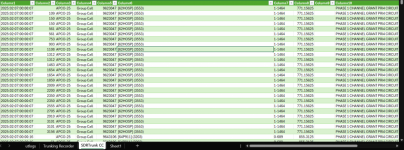
the next screenshot is of Unitrunker's "Excavate" logs, already filtered down to grants (PTT / Transmission start)... The "Stamp" column does have seconds in the cell, but i couldnt find a custom format to show full length. But you can already see the resemblence between the two. We now have two sources to compare our recorded calls to.
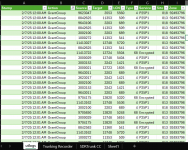
And finally we have the exported list of filenames from the SDRTrunk / Trunking Recorder directory. I Used Everything.exe to export the filenames. This was a quick export and didnt leverage the metadata in each call. Its the same metadata as the filename (DATE, TIME, TGID, ALPHA, SOURCE RID, SOURCE ALPHA, SYSTEM), but can be exported as CSV instead of having to extract it from the filename... It just takes too long to scan so many files for metadata. The last thing I need to confirm is if the timestamps in the filename of the recorded call are based on the filesystem write time rather than radio system time.
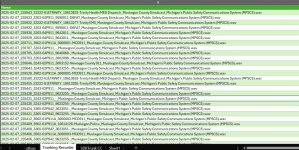
Once these logs are in a common format, I want to find a way to find missing calls... Maybe with conditional formatting? I wanted to find the right formulas but Im not to advanced with excel..... I was wondering if anyone had input?


