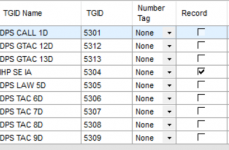WB0VHB
Member
I am successfully able to stream audio for most agencies that I have a TG listed for. But it appears that for streaming to work, the TG needs to be setup for record but I'm don't see any reference to that in the user manual.
My second related question. The trunking system in my area is somewhat new and there are new agencies/TGs appearing periodically. So while I have known agencies defined by their TGs in an ID Scan System, I also have another System setup with ID Search so using the History Logging, I can see new TGs come on-line.
The disadvantage of this is, that is if an otherwise known and listed TG is received in the ID Search System instead of it's ID Scan System, no Web Server streaming is done.
Any work around for this?
My second related question. The trunking system in my area is somewhat new and there are new agencies/TGs appearing periodically. So while I have known agencies defined by their TGs in an ID Scan System, I also have another System setup with ID Search so using the History Logging, I can see new TGs come on-line.
The disadvantage of this is, that is if an otherwise known and listed TG is received in the ID Search System instead of it's ID Scan System, no Web Server streaming is done.
Any work around for this?