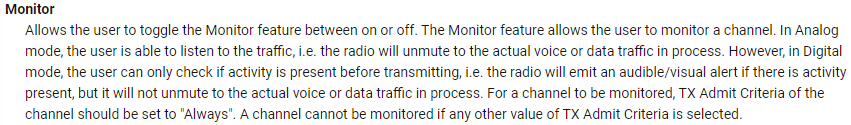Has anyone been successful in programming the "Zone Selection" and "Monitor" features in the subject radio? I programmed the "P1" button for the "Zone" selection feature and the "P3" button for the "Monitor" feature. My "P2" button is programmed for the "Talkaround" feature and my "P4" button is programmed for turning the "Encryption" feature "on/off" and I am not having any problems with these two features.
When I push the "P1" button to select a Zone, the button does not do anything. When I scroll through all the channels with the channel selector, they are in one zone group. When I click in the Zone/Channel Assignments, the CPS shows all of my Zones and the respective channels assigned to their respective Zones. Five of the zones are analog and one is a DMR Zone of 8-9 Digital channels.
In the Menu Section, I tried with the "Edit Zone" box checked and unchecked.
I have the same problem with the "Monitor" button. I assume this feature is a PL/DPL Delete Feature for deactivating the receiver decoder or a "Open Squelch" function. The button does nothing.
Also, I have a XPR7550e and I essentially have this radio set up with the same Zone and Channel configurations as the XPR5550e radio with the "P1" programmed as my Zone feature and the "Monitor" feature programmed on one of the side buttons and I am not having any problems in activating the subject features with the portable radio.
I think I have tried every possible setting with the 5550e radio to activate the subject features.
Does anyone have any clues on why the 5550e is not cooperating?
When I push the "P1" button to select a Zone, the button does not do anything. When I scroll through all the channels with the channel selector, they are in one zone group. When I click in the Zone/Channel Assignments, the CPS shows all of my Zones and the respective channels assigned to their respective Zones. Five of the zones are analog and one is a DMR Zone of 8-9 Digital channels.
In the Menu Section, I tried with the "Edit Zone" box checked and unchecked.
I have the same problem with the "Monitor" button. I assume this feature is a PL/DPL Delete Feature for deactivating the receiver decoder or a "Open Squelch" function. The button does nothing.
Also, I have a XPR7550e and I essentially have this radio set up with the same Zone and Channel configurations as the XPR5550e radio with the "P1" programmed as my Zone feature and the "Monitor" feature programmed on one of the side buttons and I am not having any problems in activating the subject features with the portable radio.
I think I have tried every possible setting with the 5550e radio to activate the subject features.
Does anyone have any clues on why the 5550e is not cooperating?