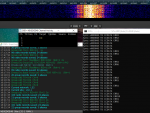scanphreak
Member
Hello all...
I have an SDRplay RSPdx, and today downloaded DSD+ (not Fastlane) from the site, and I followed someone's YouTube video on setting it up to listen to DMR, but it's not working for me. I installed the package, and added the dll files into the directory, and then installed VB_cable, and rebooted the computer. I am using SDRuno to receive. I have the Output set to Cable Input (VB Audio), and when I launch dsdplay, I launch it from a CMD in administrator mode. I'm using the command dsdplay -i1 -o2 and the entire package loads, and the source audio window shows it's receiving the audio in DSD, and in my sound manager it shows audio on the level.
But in the DSD+ window nothing happens. Nothing is scrolling up in the program. It just sits there, and I never hear anything. What am I missing here?
I took a snippit of my desktop showing everything opened if that helps.

I have an SDRplay RSPdx, and today downloaded DSD+ (not Fastlane) from the site, and I followed someone's YouTube video on setting it up to listen to DMR, but it's not working for me. I installed the package, and added the dll files into the directory, and then installed VB_cable, and rebooted the computer. I am using SDRuno to receive. I have the Output set to Cable Input (VB Audio), and when I launch dsdplay, I launch it from a CMD in administrator mode. I'm using the command dsdplay -i1 -o2 and the entire package loads, and the source audio window shows it's receiving the audio in DSD, and in my sound manager it shows audio on the level.
But in the DSD+ window nothing happens. Nothing is scrolling up in the program. It just sits there, and I never hear anything. What am I missing here?
I took a snippit of my desktop showing everything opened if that helps.