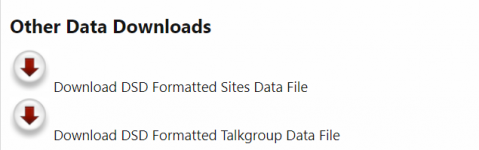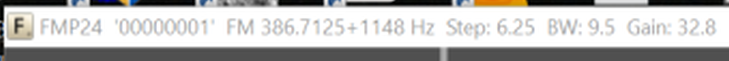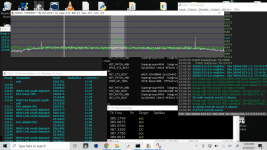wx2watch
Member
During last year’s safari, I brought along my PC laptop with a copy of DSD+FL (currently using 2.395) and a single dongle (RTL-SDR ver 3). Next week I’ll be located approximately 10 miles SSW of Webster Outlying Field/ St. Inigoes, MD.
I was limited to monitoring one channel (388.1125 MHz) OR, at least I think I could only monitor one channel since I only had one dongle – maybe a false assumption…
Last year I used the following two BAT files:
1R.bat: dsdplus -i2001 -f1 -T -E -Pwav >>April2022.log
FMP24-CC.bat: FMP24 -o2001 -f388.1125 -g20 -b12.5
Several questions for one dongle setup for the JNCR P25 system:
1. Can I monitor all 5 frequencies by using the “FMP24.scanlist” file ?
(Hit “S” while focused on FMP24 window – “Esc” to cancel)
; any entries after <EOF> line are not scanned
386.2750 P25 BW=12.5 DELAY=1 webster01
386.7125 P25 webster02
388.1125 P25 webster03
388.6500 P25 webster04
389.4375 P25 webster05
<EOF>
2. OR should I manually populate the ”DSDplus.frequencies“ file and expect the program to utilize that file? ( OR will the program auto-populate the file?)
P25,1,1,1,386.7125,386.7125,1
P25,1,1,2,388.1125,388.1125,2
P25,1,1,3,388.6500,388.6500,3
P25,1,1,4,389.4375,389.4375,4
P25,1,1,4,386.2750,386.2750,5
Helpful critiques would definitely be appreciated!!
(This year I will have two dongles, BUT, I think those questions can wait until I work out the flaws in my single dongle setup/logic )
I was limited to monitoring one channel (388.1125 MHz) OR, at least I think I could only monitor one channel since I only had one dongle – maybe a false assumption…
Last year I used the following two BAT files:
1R.bat: dsdplus -i2001 -f1 -T -E -Pwav >>April2022.log
FMP24-CC.bat: FMP24 -o2001 -f388.1125 -g20 -b12.5
Several questions for one dongle setup for the JNCR P25 system:
1. Can I monitor all 5 frequencies by using the “FMP24.scanlist” file ?
(Hit “S” while focused on FMP24 window – “Esc” to cancel)
; any entries after <EOF> line are not scanned
386.2750 P25 BW=12.5 DELAY=1 webster01
386.7125 P25 webster02
388.1125 P25 webster03
388.6500 P25 webster04
389.4375 P25 webster05
<EOF>
2. OR should I manually populate the ”DSDplus.frequencies“ file and expect the program to utilize that file? ( OR will the program auto-populate the file?)
P25,1,1,1,386.7125,386.7125,1
P25,1,1,2,388.1125,388.1125,2
P25,1,1,3,388.6500,388.6500,3
P25,1,1,4,389.4375,389.4375,4
P25,1,1,4,386.2750,386.2750,5
Helpful critiques would definitely be appreciated!!
(This year I will have two dongles, BUT, I think those questions can wait until I work out the flaws in my single dongle setup/logic )