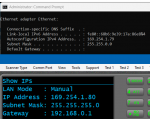As noted above, the computer and the scanner can't have the same IP address. The subnet mask and gateway will be the same however. If you can't find a default user name and password for your model on the internet you could do the following but it's possible there may be trouble in the future.
If you can't get into the router and need to wing it, I'd suggest the following.
Since you only have a few devices on the network (two computers and two phones) Perform the same ipconfig command on both of the computers and get the IP addresses for each of the wireless adapters. I'm going to guess that the lowest address will be your computer at 192.168.0.50 (you're only concerned with the last group of numbers. In this case, it's 50. Useable numbers on the network for address will range from 1-254. Your router uses 1 so that can't be used. Assuming your DHCP range starts at 50 and goes up from there, you'll need to pick a lower number outside of that range (as an example 192.168.0.45) On a working computer, open the CMD windo and ping it. If nothing is using that address, you screen will look something like this:

If the address is unused, you'd change your scanner IP settings to:
LAN Mode Manual
IP Address 192.168.0.45
Subnet Mask 255.255.255.0
Gateway 192.168.0.1
Save it to the scanner and reboot it. Next, you'd have to get the scanner connected to the router. Maybe just move it next to your router for a quick test to make sure everything is working. The first test would be to try to ping the new address from your computer. You should get an affirmative response if all is working. If it does, then try Proscan, adjusting for the new IP address. If things look good, then you can figure out how to run a longer cable between your scanner permanent position and your router's permanent position. If you go this router, I'd suggest a lower number. Something between 5 and 25 to make sure you're well clear of the DHCP range.
If you can't get into the router and need to wing it, I'd suggest the following.
Since you only have a few devices on the network (two computers and two phones) Perform the same ipconfig command on both of the computers and get the IP addresses for each of the wireless adapters. I'm going to guess that the lowest address will be your computer at 192.168.0.50 (you're only concerned with the last group of numbers. In this case, it's 50. Useable numbers on the network for address will range from 1-254. Your router uses 1 so that can't be used. Assuming your DHCP range starts at 50 and goes up from there, you'll need to pick a lower number outside of that range (as an example 192.168.0.45) On a working computer, open the CMD windo and ping it. If nothing is using that address, you screen will look something like this:

If the address is unused, you'd change your scanner IP settings to:
LAN Mode Manual
IP Address 192.168.0.45
Subnet Mask 255.255.255.0
Gateway 192.168.0.1
Save it to the scanner and reboot it. Next, you'd have to get the scanner connected to the router. Maybe just move it next to your router for a quick test to make sure everything is working. The first test would be to try to ping the new address from your computer. You should get an affirmative response if all is working. If it does, then try Proscan, adjusting for the new IP address. If things look good, then you can figure out how to run a longer cable between your scanner permanent position and your router's permanent position. If you go this router, I'd suggest a lower number. Something between 5 and 25 to make sure you're well clear of the DHCP range.