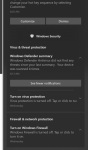W8WCA
Member
When I say want to start the web server (I have been using it a lot) I now get a: Ethernet Audio Not Connected to Scanner Must Resolve ~
So in Audio Control Web Server (Or Any other Audio Control Tab for that Matter)
I try to setup Input Sound Device = URL - URL Setup shows correct IP and I checked it.
And I try the way of autodetect IP Scanners same thing
It Says TCP Not Connected UDP Not Connected
I turned off Windows Firewall (I have no antivirus)
Same problem
Recycled SDS200 Same Thing
Disabled LAN It power cycles
Re set IP It power cycles
I re Booted 2 times and it fixed it (1st Time did not gmaybe due to winders fastboot?)
So in Audio Control Web Server (Or Any other Audio Control Tab for that Matter)
I try to setup Input Sound Device = URL - URL Setup shows correct IP and I checked it.
And I try the way of autodetect IP Scanners same thing
It Says TCP Not Connected UDP Not Connected
I turned off Windows Firewall (I have no antivirus)
Same problem
Recycled SDS200 Same Thing
Disabled LAN It power cycles
Re set IP It power cycles
I re Booted 2 times and it fixed it (1st Time did not gmaybe due to winders fastboot?)
Last edited: