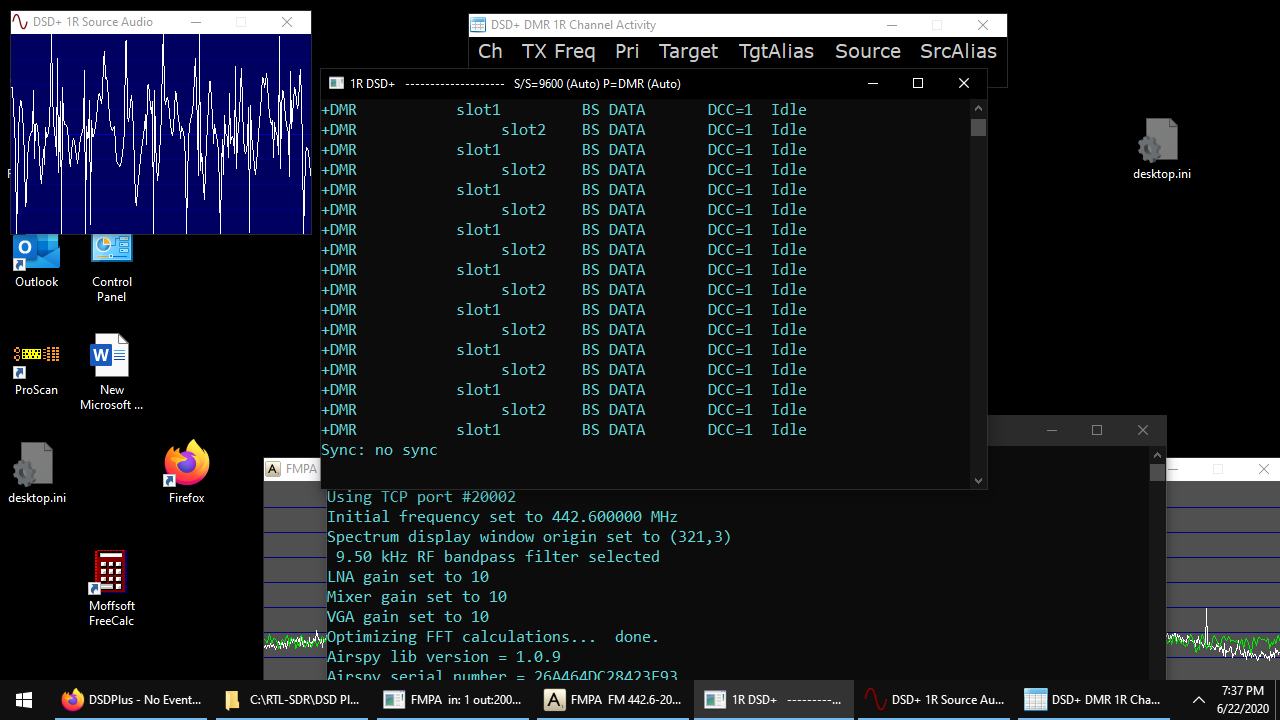CanesFan95
Active Member
Haven't used DSD+ in a while and am a little rusty. I wanna just tune around with FMPA and listen to conventional frequencies with one AirSpy. How come the following gives me 2 console windows but no event log window:
Code:
START FMPA -i1 -o20002 -f442.6 -wsl321.3 -b9.5 -L10 -M10 -V10 >FMP24-Conventional.log
START DSDPlus -i20002 -v2 >VC-Conventional.log -rv