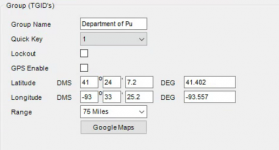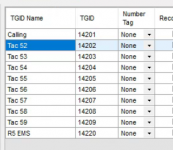Hi All - first post here, didn't see a topic already, apologies if this is a dupe. I have a BCD996P2 that I am programming via ProScan. I have a Radio Reference membership and pulled systems over directly into my scanner as they showed up in search. For some reason I can't get anything in the groups below show up when I scan. They're trunked P25 groups. All of the non-trunked stuff shows up on the display and picks up just fine. Am I doing something wrong or do I just not understand how trunked scanning works?
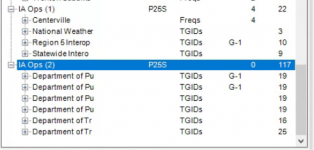
For reference, here's everything that's programmed in. Other than Alliant, everything else scrolls through on the display.
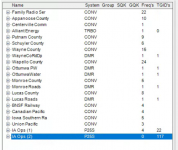
Thanks!
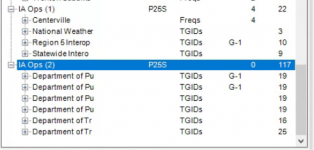
For reference, here's everything that's programmed in. Other than Alliant, everything else scrolls through on the display.
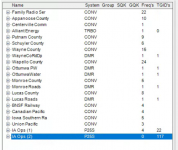
Thanks!