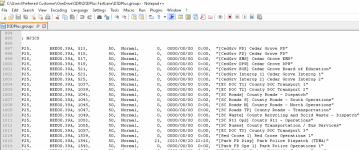I was able to find info on how to make text for upper case or lower etc..
When I downloaded sites and groups from RRDB and it is not spaced out and when I add them to the locations and gives errors.
Talkgroup not spaced below. How to space them out? I did look up that info and nothing changed when I did the settings.
P25,91FC4.00A,271,50,Normal,0,0000/00/00 0:00,"[Radio Tech 271] Radio Technicians"
P25,91FC4.00A,720,50,Normal,0,0000/00/00 0:00,"[Radio Tech 720] Radio Technicians"
P25,91FC4.00A,721,50,Normal,0,0000/00/00 0:00,"[Radio Tech 721] Radio Technicians"
P25,91FC4.00A,722,50,Normal,0,0000/00/00 0:00,"[Radio Tech 722] Radio Technicians"
Would like to have this if possible.
P25, 91FC4.00A, 271, 50, Normal, 0, 0000/00/00 0:00, "[Radio Tech 271] Radio Technicians"
Sites not spaced below. How to space them out? I did look up that info and nothing changed when I did the settings.
P25,91FC4.00A,10.10,"Naples Simulcast"
P25,91FC4.00A,31.31,"Tamiami Trail East"
P25,91FC4.00A,32.32,"I-75 East"
P25,91FC4.00A,33.33,"Loop Rd SR 41"
P25,91FC4.00A,34.34,"I-75 Central"
P25,91FC4.00A,35.35,"Lely Cultural Parkway"
P25,91FC4.00A,88.88,"88- Public Schools"
P25,91FC4.00A,89.89,"89- Public Schools"
P25,91FC4.00A,103.103,"103- public schools"
P25,BEE00.C64,1.1,"Simulcast"
Would like to have this if possible.
P25, 91FC4.00A, 10.10, "Naples Simulcast"
When I downloaded sites and groups from RRDB and it is not spaced out and when I add them to the locations and gives errors.
Talkgroup not spaced below. How to space them out? I did look up that info and nothing changed when I did the settings.
P25,91FC4.00A,271,50,Normal,0,0000/00/00 0:00,"[Radio Tech 271] Radio Technicians"
P25,91FC4.00A,720,50,Normal,0,0000/00/00 0:00,"[Radio Tech 720] Radio Technicians"
P25,91FC4.00A,721,50,Normal,0,0000/00/00 0:00,"[Radio Tech 721] Radio Technicians"
P25,91FC4.00A,722,50,Normal,0,0000/00/00 0:00,"[Radio Tech 722] Radio Technicians"
Would like to have this if possible.
P25, 91FC4.00A, 271, 50, Normal, 0, 0000/00/00 0:00, "[Radio Tech 271] Radio Technicians"
Sites not spaced below. How to space them out? I did look up that info and nothing changed when I did the settings.
P25,91FC4.00A,10.10,"Naples Simulcast"
P25,91FC4.00A,31.31,"Tamiami Trail East"
P25,91FC4.00A,32.32,"I-75 East"
P25,91FC4.00A,33.33,"Loop Rd SR 41"
P25,91FC4.00A,34.34,"I-75 Central"
P25,91FC4.00A,35.35,"Lely Cultural Parkway"
P25,91FC4.00A,88.88,"88- Public Schools"
P25,91FC4.00A,89.89,"89- Public Schools"
P25,91FC4.00A,103.103,"103- public schools"
P25,BEE00.C64,1.1,"Simulcast"
Would like to have this if possible.
P25, 91FC4.00A, 10.10, "Naples Simulcast"