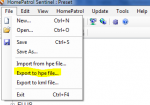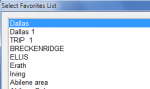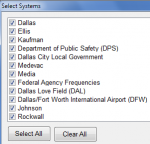You should be able to export them and then import them into the new version.
That's exactly what I did when getting my initial two x36HP scanners.
Hello,
Will be receiving my SDS 200 shortly.
Many, many, years ago I used a Home Patrol 1, which I still have
I remember spending many hours setting up Favorite lists that i installed in the radio, presumably (I don't remember) vis Sentinel.
Question:
Any way of transferring these already loaded Favorite lists from the old HP-1 back into the new Sentinel, and then into the new SDS 200.
Would hate to have to re-do all of them.
Any thoughts on would be appreciated.
Thanks,
Bob
In Sentinel, for your HP-1, click on the drop-down file menu.
From the menu, select Export to hpe file
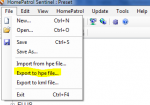
Sentinel will then ask you which Favorites list you want to export. (You can only do one list at a time, but can export any or all of them singly)
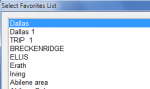
Pick the list you want, and press OK.
Sentinel will then ask which systems to export.
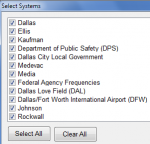
You can select all of them, or only a few. Once you've chosen the systems, or selected all, click OK.
Sentinel will then ask you what name to use for the export (the default is the same name as the list you are exporting).

You would also need to tel Seninel where you want the file saved. The Default would be in your Documents folder, but you can choose a different location. Just note where you saved it.
If there are other lists that you want to export, you can go ahead and do them as well. Once done, then start Sentinel for your your new scanner.
In Sentinel 2.02 (01), for the x36HP & SDS series, click on the File menu there. Select Import from hpe file (Favorites List)

Sentinel (for your SDS200) will ask what name to use for the imported file. Once you've entered a name to use, Sentinel will have you choose the file you exported from the other program.
Complete the import process and your done. If you exported more than one hpe file, you can import them as well. There are fields in the Sentinel (SDS version) that don't exist in the HP-1/-2 version. For your SDS200, you can assign alert light colors for frequencies and talkgroups, and quick keys, among other items. But your imported list will scan without making those choices immediately.
If there are new systems, that you were not able to scan with your HP-1, then I'd suggest the same as belvdr suggested. Append them from the main database. That way, you get all of the system information at the same time without a lot of manually editing.