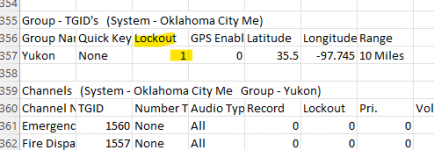Air_Force_Vet
Member
I have been reading past messages and they are old. Nothing solving the problem or updated firmware that I can find to fix the problem. I bought the BCD996P2 scanner. I used ProScan and RadioReference to program the scanner as recommended. All went smooth. But it just sounds like some of the freqs are off frequency. That is just a few that come through. My scanner hits 5 bars often but no audio. It shows me the ID's just fine, when the signal drops, the scanner continues. The squelch is on two, but that does not matter, because there is no squelch. I feel this may be the problem. Is there something in the proscan when uploading that is causing this? I can go to NOAA weather and hear it clearly. Any help would be appreciated.