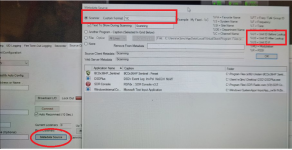I currently provide two feeds with 2 XTL2500s into two USB soundcards into a PC. I want to also provide alpha tags to display (possibly) talkgroup info as well as Unit ID alias's. I have a few XTL2500s at my disposal as well as an SDS200 that I can feed into the dedicated PC or a Raspberry Pi 4. Is there a way I can display talkgroup name AND UIDs or the talkgroup name? I am attempting to provide the best possible feed that I can.
Thanks,
Dave
Thanks,
Dave