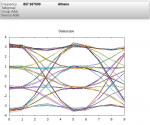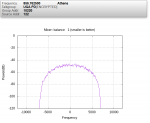0x1A4
Member
Good afternoon! This is my first post on the forums here so bear with me please.
I have a Raspberry Pi 4 with 4G ram and have largely succeeded in getting OP25 installed, started, and tracking my local police P25 system.
Despite it seeming to perfectly track transmissions and switch to the proper frequencies with stable constellation plots and proper tuning and strong signals on the fft plot, the audio comes through very garbled and laggy and often no audio at all.
My dongle is a RTL-SDR v3 and I've properly tuned my antenna. On GQRX the signals are nice and strong and right where they are expected to be.
Below I've attached two videos of the sound I am getting as well as a video of me launching OP25 and showing it track channels along with a constellation plot.
My command for launching OP25:
I have tried many combinations of settings but this has gotten me the most ~reliable~ garbled audio lol
Behavior w/ Plot
Clip of Audio
Here is my spectrum plot (at the time tracking a channel):

If there is more info I could offer please let me know.
Thanks for the help!
I have a Raspberry Pi 4 with 4G ram and have largely succeeded in getting OP25 installed, started, and tracking my local police P25 system.
Despite it seeming to perfectly track transmissions and switch to the proper frequencies with stable constellation plots and proper tuning and strong signals on the fft plot, the audio comes through very garbled and laggy and often no audio at all.
My dongle is a RTL-SDR v3 and I've properly tuned my antenna. On GQRX the signals are nice and strong and right where they are expected to be.
Below I've attached two videos of the sound I am getting as well as a video of me launching OP25 and showing it track channels along with a constellation plot.
My command for launching OP25:
Code:
./rx.py --args 'rtl' -N 'LNA:47' -S 500000 -x 2 -f 857.9375e6 -o 17e3 -q -1 -T trunk.tsv -P constellation -V -2 -2 -n -U 2> stderr-stream0.2Behavior w/ Plot
Clip of Audio
Here is my spectrum plot (at the time tracking a channel):

If there is more info I could offer please let me know.
Thanks for the help!
Last edited: