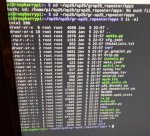You are using an out of date browser. It may not display this or other websites correctly.
You should upgrade or use an alternative browser.
You should upgrade or use an alternative browser.
OP25 OP25 on Raspberry pi3b Help
- Thread starter rumfordsa
- Start date
- Status
- Not open for further replies.
boatbod
Member
I see the problem... you did the "git clone" as root, now all the files and directories are owned by root.
Then try your copy/move again.
Code:
cd ~
sudo chown -R 1000:1000 op25Then try your copy/move again.
boatbod
Member
looks like it took that time. Lets see if I can figure out how to run it.
Running it is simple enough. Dialing in the tuning... not so much!
Code:
cd ~/op25/op25/gr-op25_repeater/apps
./op25.shIdeally you want two terminal windows open. Once has the commands shown above, the other has the following for showing the log. Note: run this after you start the op25.sh script.
Code:
cd ~/op25/op25/gr-op25_repeater/apps
tail -f stderr.2- Joined
- Jan 1, 2010
- Messages
- 213
Here is an EXCELLENT tutorial. There are three parts; i'd recommend reading through all three before starting.
OP25 For Dummies – Or how to build a police scanner for $30 (Part 1) | John’s Tech Blog
With that said...audio on a RPi can be a PITA.
Best of luck!
OP25 For Dummies – Or how to build a police scanner for $30 (Part 1) | John’s Tech Blog
With that said...audio on a RPi can be a PITA.
Best of luck!
boatbod
Member
Here is an EXCELLENT tutorial. There are three parts; i'd recommend reading through all three before starting.
OP25 For Dummies – Or how to build a police scanner for $30 (Part 1) | John’s Tech Blog
With that said...audio on a RPi can be a PITA.
Best of luck!
There is no reason the audio on a pi should be difficult, especially if you use the new liquidaudio method.
- Joined
- Jan 1, 2010
- Messages
- 213
I'm on the fence whether this warrants a separate thread or not, but:
How does one go about troubleshooting liquidaudio vs. voice decoding issues within op25 itself (due to freq instablity, etc)? I suspect the latter as I keep seeing voice timeouts in the stderr log, but despite my best attempts to fine tune and getting the mixer balance down to single digits, I still cannot tweak any audio out of the RPi3's audio jack. Speaker-test produces noise so I know that the hardware works....
I'm using an old RTL-SDR stick so frequency drift is an issue, but i've got a TCXO version on the way so I'll be able to try that in a few days.
How does one go about troubleshooting liquidaudio vs. voice decoding issues within op25 itself (due to freq instablity, etc)? I suspect the latter as I keep seeing voice timeouts in the stderr log, but despite my best attempts to fine tune and getting the mixer balance down to single digits, I still cannot tweak any audio out of the RPi3's audio jack. Speaker-test produces noise so I know that the hardware works....
I'm using an old RTL-SDR stick so frequency drift is an issue, but i've got a TCXO version on the way so I'll be able to try that in a few days.
boatbod
Member
I'm on the fence whether this warrants a separate thread or not, but:
How does one go about troubleshooting liquidaudio vs. voice decoding issues within op25 itself (due to freq instablity, etc)? I suspect the latter as I keep seeing voice timeouts in the stderr log, but despite my best attempts to fine tune and getting the mixer balance down to single digits, I still cannot tweak any audio out of the RPi3's audio jack. Speaker-test produces noise so I know that the hardware works....
I'm using an old RTL-SDR stick so frequency drift is an issue, but i've got a TCXO version on the way so I'll be able to try that in a few days.
It's pretty simple if you know the secret
Have rx.py running as you normally would, then in a separate terminal run this command from the apps directory:
Code:
./audio.py -sIf audio is coming out of op25 you should see screenfulls of garbage scroll by. (i.e. the raw pcm samples are streamed to stdout)
The other method would be to run ./audio.py without the -s option and this should play the audio through the default audio device.[/quote]
- Joined
- Jan 1, 2010
- Messages
- 213
When I run OP25 using the following:
./rx.py --args 'rtl' -N 'LNA:48' -S 96000 -T trunk.tsv -2 -V -U -w -O plughw:0,1 -v 5 -q 1 2>stderr.2
I do get talkgroups, but no audio is evident in the headphones. Again, this might be a fine tuning issue but I'm not sure.
If I then try to open ./audio.py -s in a separate terminal window, I get a "socket.error; [Errno 98] Address already in use" response. Icecast2 has been installed but was stopped prior to this exercise.
Is it necessary to use -U and -w to enable local audio only? I'm trying to figure out what the minimum configuration is to get audio through the headphones, and then i can work out from there.
./rx.py --args 'rtl' -N 'LNA:48' -S 96000 -T trunk.tsv -2 -V -U -w -O plughw:0,1 -v 5 -q 1 2>stderr.2
I do get talkgroups, but no audio is evident in the headphones. Again, this might be a fine tuning issue but I'm not sure.
If I then try to open ./audio.py -s in a separate terminal window, I get a "socket.error; [Errno 98] Address already in use" response. Icecast2 has been installed but was stopped prior to this exercise.
Is it necessary to use -U and -w to enable local audio only? I'm trying to figure out what the minimum configuration is to get audio through the headphones, and then i can work out from there.
boatbod
Member
Local audio only needs -U (not -w). is there a reason you are including -O? If you eliminate this parameter, audio will be sent to the default device which is usually sufficient.
Note: the address already in use error was because -U runs a copy of the audio receiver under rx.py control, then you tried to run a second copy externally from audio.py
Note: the address already in use error was because -U runs a copy of the audio receiver under rx.py control, then you tried to run a second copy externally from audio.py
Running it is simple enough. Dialing in the tuning... not so much!
Code:cd ~/op25/op25/gr-op25_repeater/apps ./op25.sh
Ideally you want two terminal windows open. Once has the commands shown above, the other has the following for showing the log. Note: run this after you start the op25.sh script.
Code:cd ~/op25/op25/gr-op25_repeater/apps tail -f stderr.2
Once I get to the ./op25.sh I get permission denied
boatbod
Member
chmod +x op25.shOnce I get to the ./op25.sh I get permission denied
Trying to do this and getting an error setting the control channel to get the NAC:
@pi2:~/op25/op25/gr-op25_repeater/apps$ ./rx.py --args 'rtl' -N 'LNA:47' -S 2400000 -f 859.4375c -o 25000 -q -2
Usage: rx.py [options]
rx.py: error: option -f: invalid engineering notation value: '859.4375c'
@pi2:~/op25/op25/gr-op25_repeater/apps$
@pi2:~/op25/op25/gr-op25_repeater/apps$ ./rx.py --args 'rtl' -N 'LNA:47' -S 2400000 -f 859.4375c -o 25000
Usage: rx.py [options]
rx.py: error: option -f: invalid engineering notation value: '859.4375c'
UPDATE: the RR db has "c" listed with the CC. I remove it and it works, same if I add e6. What is both these for?
New error after the above:
r@pi2:~/op25/op25/gr-op25_repeater/apps$ ./rx.py --args 'rtl' -N 'LNA:47' -S 2400000 -f 859.4375 -o 25000 -q -2
linux; GNU C++ version 6.2.0 20161010; Boost_106100; UHD_003.009.005-0-unknown
gr-osmosdr 0.1.4 (0.1.4) gnuradio 3.7.10
built-in source types: file osmosdr fcd rtl rtl_tcp uhd miri hackrf bladerf rfspace airspy soapy redpitaya
Using device #0 Generic RTL2832U OEM
usb_open error -3
Please fix the device permissions, e.g. by installing the udev rules file rtl-sdr.rules
FATAL: Failed to open rtlsdr device.
Trying to fill up 1 missing channel(s) with null source(s).
This is being done to prevent the application from crashing
due to gnuradio bug #528.
setting gain LNA to 47
Traceback (most recent call last):
File "./rx.py", line 876, in <module>
rx = rx_main()
File "./rx.py", line 797, in __init__
self.tb = p25_rx_block(self.options)
File "./rx.py", line 191, in __init__
self.open_usrp()
File "./rx.py", line 724, in open_usrp
self.__set_rx_from_osmosdr()
File "./rx.py", line 669, in __set_rx_from_osmosdr
self.__build_graph(self.src, capture_rate)
File "./rx.py", line 272, in __build_graph
symbol_rate = self.symbol_rate)
File "/home/yoder/op25/op25/gr-op25_repeater/apps/p25_demodulator.py", line 249, in __init__
self.if1 = input_rate / self.decim
ZeroDivisionError: float division by zero
I assume either my SDR is locked up or otherwise not showing as connected. How do I check this?
@pi2:~/op25/op25/gr-op25_repeater/apps$ ./rx.py --args 'rtl' -N 'LNA:47' -S 2400000 -f 859.4375c -o 25000 -q -2
Usage: rx.py [options]
rx.py: error: option -f: invalid engineering notation value: '859.4375c'
@pi2:~/op25/op25/gr-op25_repeater/apps$
@pi2:~/op25/op25/gr-op25_repeater/apps$ ./rx.py --args 'rtl' -N 'LNA:47' -S 2400000 -f 859.4375c -o 25000
Usage: rx.py [options]
rx.py: error: option -f: invalid engineering notation value: '859.4375c'
UPDATE: the RR db has "c" listed with the CC. I remove it and it works, same if I add e6. What is both these for?
New error after the above:
r@pi2:~/op25/op25/gr-op25_repeater/apps$ ./rx.py --args 'rtl' -N 'LNA:47' -S 2400000 -f 859.4375 -o 25000 -q -2
linux; GNU C++ version 6.2.0 20161010; Boost_106100; UHD_003.009.005-0-unknown
gr-osmosdr 0.1.4 (0.1.4) gnuradio 3.7.10
built-in source types: file osmosdr fcd rtl rtl_tcp uhd miri hackrf bladerf rfspace airspy soapy redpitaya
Using device #0 Generic RTL2832U OEM
usb_open error -3
Please fix the device permissions, e.g. by installing the udev rules file rtl-sdr.rules
FATAL: Failed to open rtlsdr device.
Trying to fill up 1 missing channel(s) with null source(s).
This is being done to prevent the application from crashing
due to gnuradio bug #528.
setting gain LNA to 47
Traceback (most recent call last):
File "./rx.py", line 876, in <module>
rx = rx_main()
File "./rx.py", line 797, in __init__
self.tb = p25_rx_block(self.options)
File "./rx.py", line 191, in __init__
self.open_usrp()
File "./rx.py", line 724, in open_usrp
self.__set_rx_from_osmosdr()
File "./rx.py", line 669, in __set_rx_from_osmosdr
self.__build_graph(self.src, capture_rate)
File "./rx.py", line 272, in __build_graph
symbol_rate = self.symbol_rate)
File "/home/yoder/op25/op25/gr-op25_repeater/apps/p25_demodulator.py", line 249, in __init__
self.if1 = input_rate / self.decim
ZeroDivisionError: float division by zero
I assume either my SDR is locked up or otherwise not showing as connected. How do I check this?
Last edited:
UPDATE: the RR db has "c" listed with the CC. I remove it and it works, same if I add e6. What is both these for?
The c listed in radio reference means its a control channel. Do not put it in your argument...
As far as e6, @boatbod answered that very question when I asked. https://forums.radioreference.com/threads/new-op25-goto-featurette.380534/#post-3037004
"e3" means 10^3, or "000". In other words "-o 17e3" is equivalent to "-o 17000".
Similarly, "e6" means 10^6, or "000000". i.e. "-f 853.3000e6" is equivalent to "-f 853300000"
usb_open error -3
Please fix the device permissions, e.g. by installing the udev rules file rtl-sdr.rules
FATAL: Failed to open rtlsdr device.
So you had it working. Have you rebooted it since the rtl error? After a reboot, what happens if you run the argument without the c attached to the freq?
I could be wrong, but you do not seem to define a trunk.tsv file. I think its needed. Hopefully someone comes along with that answer..
boatbod
Member
zapman, please post your complete rx.py command line. I think you've still got some issues in there.
The c listed in radio reference means its a control channel. Do not put it in your argument...
As far as e6, @boatbod answered that very question when I asked. https://forums.radioreference.com/threads/new-op25-goto-featurette.380534/#post-3037004
"e3" means 10^3, or "000". In other words "-o 17e3" is equivalent to "-o 17000".
Similarly, "e6" means 10^6, or "000000". i.e. "-f 853.3000e6" is equivalent to "-f 853300000"
So you had it working. Have you rebooted it since the rtl error? After a reboot, what happens if you run the argument without the c attached to the freq?
I could be wrong, but you do not seem to define a trunk.tsv file. I think its needed. Hopefully someone comes along with that answer..
zapman, please post your complete rx.py command line. I think you've still got some issues in there.
This is to identify the NAC, not have it running; and to isolate my Q value. So that is the complete line. This is early on in the hagensieker guide. Im not to the trunk file part yet.
Thanks for explaining the "e" bit.
boatbod
Member
This is to identify the NAC, not have it running; and to isolate my Q value. So that is the complete line. This is early on in the hagensieker guide. Im not to the trunk file part yet.
You don't need to identify the NAC in order to successfully run the app; just put "0" in the nac field of trunk.tsv and the trunking module will accept the first one it sees.
hagensieker's pi streaming part 2 has the answer. Its a rules issue fixed by this line/cmd:
sudo cp udev/*.rules /etc/udev/rules.d/
Where is udev located? Its not in the op25 dir that I can find. I think the line is missing a cd or soemthing.
sudo cp udev/*.rules /etc/udev/rules.d/
Where is udev located? Its not in the op25 dir that I can find. I think the line is missing a cd or soemthing.
boatbod
Member
There's no udev rules that are part of the op25 directory hierarchy. I think you're probably talking about blacklisting in /etc/modprobe.dhagensieker's pi streaming part 2 has the answer. Its a rules issue fixed by this line/cmd:
sudo cp udev/*.rules /etc/udev/rules.d/
Where is udev located? Its not in the op25 dir that I can find. I think the line is missing a cd or soemthing.
Found it: "assume have your SDR device working"
The Broadcastify Pi tutorial has this thankfully. Back to work.....
The Broadcastify Pi tutorial has this thankfully. Back to work.....
- Status
- Not open for further replies.
Similar threads
- Replies
- 1
- Views
- 207
- Replies
- 6
- Views
- 389
- Replies
- 3
- Views
- 730
- Replies
- 3
- Views
- 908