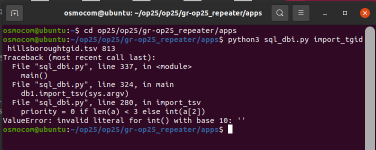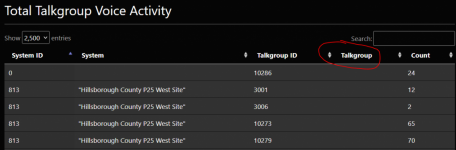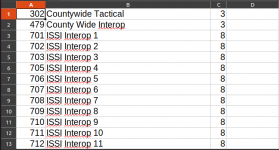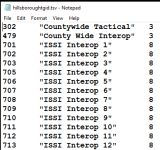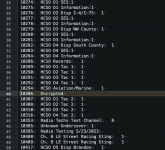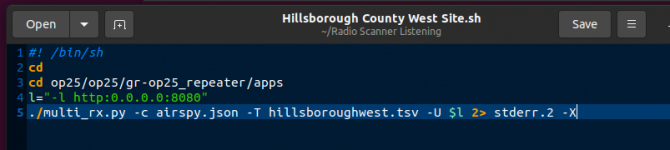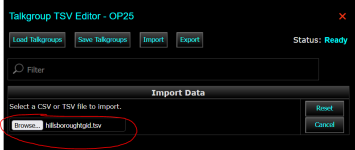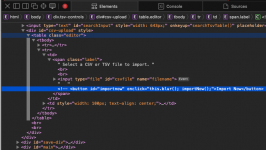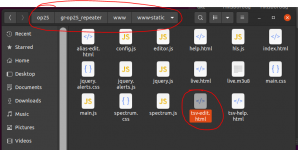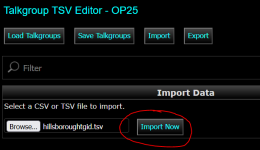You are using an out of date browser. It may not display this or other websites correctly.
You should upgrade or use an alternative browser.
You should upgrade or use an alternative browser.
OP25 OP25 Osmocom SQL Logging Can’t Import TGIDs
- Thread starter CanesFan95
- Start date
- Joined
- Jul 1, 2016
- Messages
- 667
That error usually indicates a problem with the TSV file you are importing or currently using. The Python script cannot parse what it is finding into an integer.
You can view the talkgroup TSV file in terminal and look for problems. Remember that op25 is expecting to see an integer TGID, a tab, a string talkgroup descriptor, like so:

For the osmocom version, a third column can contain a three digit integer (eg: 305). The first digit is a priority, the last two are a color code for the talkgroup display.
You can view the talkgroup TSV file in terminal and look for problems. Remember that op25 is expecting to see an integer TGID, a tab, a string talkgroup descriptor, like so:

For the osmocom version, a third column can contain a three digit integer (eg: 305). The first digit is a priority, the last two are a color code for the talkgroup display.
boatbod
Member
From the screenshot of the error, I'd suggest the offending line(s) have a tab separator for the third column, but no tg priority value(s).
CanesFan95
Analog already is interoperable.
CanesFan95
Analog already is interoperable.
I'm going to go ahead and attach 2 files for comparison. The one called "clearwatertg.tsv" work. It will import. The other one called "hillsboroughtgid.tsv" doesn't work and will not import. Whenever I edit a file, I always use these settings at the prompt, per an old tutorial I found online years ago:


Attachments
CanesFan95
Analog already is interoperable.
Thanks very much. It looks like if some lines don't have a color and others do, it gets confused and adds extra hidden characters. I was able to get it to work now by adding colors to the blank ones.
CanesFan95
Analog already is interoperable.
- Joined
- Jul 1, 2016
- Messages
- 667
Is there a way to add to this .sh file to automatically open a 2nd terminal window and go to cd op25/op25/gr-op25_repeater/apps/oplog and then run ./oplog.sh so I don't have to do it manually? I want it to always do logging.
View attachment 152183
Anything is possible in Linux, but it's something you'd have to put together on your own.
If you're going to run the logger full time, just be mindful that it will create enormous amounts of data if left running unchecked. Oplog will start to slow to a crawl when the database gets large. You'll have to experiment with your particular system to get a feel for just how large your can let it get before it crawls. Poke around in Oplog and familiarize yourself with the purge and backup / restore functions. These will probably help you meet whatever goal you're after in terms of logging.
CanesFan95
Analog already is interoperable.
wgbecks
Active Member
Is there a way to add to this .sh file to automatically open a 2nd terminal window and go to cd op25/op25/gr-op25_repeater/apps/oplog and then run ./oplog.sh so I don't have to do it manually?
I would suggest running both OP25 and OPLOG as system services instead of having to open individual terminal sessions to run
the scripts manually. See the attachment; OP25_Reference_files.zip.
Edit "op25-rx.service", "op25-flask.service" and "oplog.sh" contained in the archive and replace "username" with "your_username".
The "op25-rx.service" file assumes that you've named your op25 startup script as op25.sh.
sudo cp op25-rx.service /etc/systemd/system
sudo cp op25-flask.service /etc/systemd/system
cp oplog.sh /home/username/op25/op25/gr-op25_repeater/apps/oplog
sudo systemctl enable op25-rx.service
sudo systemctl start op25-rx.service
sudo systemctl enable op25-flask.service
sudo systemctl start op25-flask.service
Once the services are running, you'll be able to view the OP25 GUI on Port 8080 and OPLOG on Port 5000 in separate tabs using
your favorite browser.
Example

Attachments
wgbecks
Active Member
Understood, thanks. Would you happen to know how come even though the TG aliases show up in the Frequency Table and Call History, but why the alias is blank in the Talkgroup TSV Editor:
The Talkgroup Tags (aliases) will appear correctly once your tag file is correctly formatted and referenced in trunk.tsv.
Example

CanesFan95
Analog already is interoperable.
wgbecks
Active Member
Once I select the file to import, there's no button or anything to tell it to go ahead and read the file and import it:
View attachment 152189
Can you zip all of your config files then post them here to examine?
- Joined
- Jul 1, 2016
- Messages
- 667
The Talkgroup Tags (aliases) will appear correctly once your tag file is correctly formatted and referenced in trunk.tsv.
Example
View attachment 152188
I don't know how or why, but the button to Import Now was commented out in the repo. I have no idea if I did this or not. Not sure why I would but anything is possible.
In the meantime, open up edit-tsv.html (www-static folder) and find the code below. Uncomment (remove <!-- and --> ) from the line shown here:
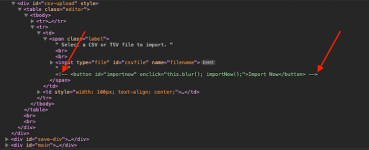
@KA1RBI - can you fix this in the repo?
Attachments
Last edited:
CanesFan95
Analog already is interoperable.
- Joined
- Jul 1, 2016
- Messages
- 667
The good news is I've figured out why the Import Now button was commented out. It is not needed. The import function fires as soon as the file is selected so the button is not needed.
The import function works as designed. I imported your file without issue. So the bad news is I'm not sure why it isn't working for you.
Sorry for the little goose chase. I haven't looked at this code in over 2 years (!).

The import function works as designed. I imported your file without issue. So the bad news is I'm not sure why it isn't working for you.
Sorry for the little goose chase. I haven't looked at this code in over 2 years (!).

Similar threads
- Replies
- 0
- Views
- 337
- Replies
- 2
- Views
- 1K
- Replies
- 19
- Views
- 2K
- Replies
- 14
- Views
- 2K
- Replies
- 8
- Views
- 2K