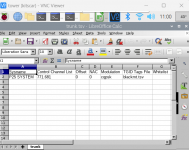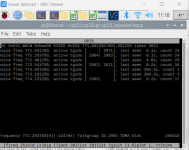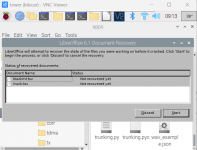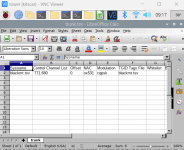azduststorm
KJ7QVY
- Joined
- Oct 25, 2016
- Messages
- 223
Hi all
My family and I moved to North Phoenix. I used to get my local pd on one channel. Now I am getting multiple agencies on one channel. Is there a way to where I can only get Black Mountain which is my precent. instead of everything around me? Regional Wireless Cooperative (RWC) Trunking System, Phoenix, Arizona I am using a raspberry with one rtl. Thank you for every ones help and time KJ7QVY
My family and I moved to North Phoenix. I used to get my local pd on one channel. Now I am getting multiple agencies on one channel. Is there a way to where I can only get Black Mountain which is my precent. instead of everything around me? Regional Wireless Cooperative (RWC) Trunking System, Phoenix, Arizona I am using a raspberry with one rtl. Thank you for every ones help and time KJ7QVY