You are using an out of date browser. It may not display this or other websites correctly.
You should upgrade or use an alternative browser.
You should upgrade or use an alternative browser.
PC/IF Cable - Pro-164
- Thread starter hcpholder
- Start date
- Status
- Not open for further replies.
mikey60
Member
hcpholder said:I just purchased the RS Pro-164. I have a Pro-96 and Pro-97 that use the "serial" pc cable, but it does not work on the new Pro-164. Will I have to buy the "USB" cable for the Pro-164? Thanks.
Yes, you'll need the USB cable for this scanner.
Mike
- Joined
- Jul 24, 2003
- Messages
- 540
Really POed
I went to my locas Radio Shack and purchased the USB cable needed for use with my new Pro-164. Got it home, followed every directon, and the thing doesn't work. The information stated that this will also work with the Pro-96 and Pro-97, which I have. Everytime I "plug it in" she scanners show "CLONE" mode.
Previously with my Pro-96-97 I used a "serial" cable and have no problem at all with it, but it will not work with the 164. The "COM1 port is used for the serial cable" and whin I look at my hardware config for my system it shows "COM4 was setup for the USB cable". I've tried using the "COM4 config for the 164 (Using the updated software from Starsoft), but not getting anything. Any suggestions?
I went to my locas Radio Shack and purchased the USB cable needed for use with my new Pro-164. Got it home, followed every directon, and the thing doesn't work. The information stated that this will also work with the Pro-96 and Pro-97, which I have. Everytime I "plug it in" she scanners show "CLONE" mode.
Previously with my Pro-96-97 I used a "serial" cable and have no problem at all with it, but it will not work with the 164. The "COM1 port is used for the serial cable" and whin I look at my hardware config for my system it shows "COM4 was setup for the USB cable". I've tried using the "COM4 config for the 164 (Using the updated software from Starsoft), but not getting anything. Any suggestions?
DonS
Member
That's normal.hcpholder said:I went to my locas Radio Shack and purchased the USB cable needed for use with my new Pro-164. Got it home, followed every directon, and the thing doesn't work. The information stated that this will also work with the Pro-96 and Pro-97, which I have. Everytime I "plug it in" she scanners show "CLONE" mode.
When you plug the cable into the PRO-164, then select "Download from PRO-164/163" on Win97's "Scanner" menu, does anything happen to the scanner's display? Do the LEDs on the USB cable blink at all?Previously with my Pro-96-97 I used a "serial" cable and have no problem at all with it, but it will not work with the 164. The "COM1 port is used for the serial cable" and whin I look at my hardware config for my system it shows "COM4 was setup for the USB cable". I've tried using the "COM4 config for the 164 (Using the updated software from Starsoft), but not getting anything. Any suggestions?
DonS
Member
That indicates that the COM port selection in Win97 doesn't match what was assigned to the USB cable by Windows, or the drivers for that cable are not installed completely/successfully.hcpholder said:No lights or anything. The software stated that it is looking for scanner header, then times out and shows "failed".
When you first start the "Download from" operation, the LEDs should blink at least once, as Win97 opens the port and sends a command to the scanner. If that doesn't happen, it means that Win97 was able to open the port (i.e. some COM4 exists and isn't used by anything), but sending data to the port doesn't result in data actually getting to the cable.
When looking in Device Manager for the actual COM port assignment, you should see something like the following, when the USB cable is plugged into the computer:
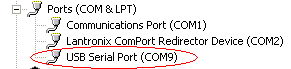
- Joined
- Jul 24, 2003
- Messages
- 540
Figured it out!
I finally go tthe new USB cable working. With my "previous setup" with the serial cable, I did not get any type of "CLONE MODE" message when the cable was plugged to the scanner. I could actually listen to the scanner with the cable plugged in.
With the USB cable it comes up "CLONE MODE" and I had to set the COM port to COM4. Now the new USB cable works with the Win96 and 97, but for my Pro-164, I have to "REMOVE THE EXTENSION CABLE" form the USB cable. I've got it working now. Thanks Don!
I finally go tthe new USB cable working. With my "previous setup" with the serial cable, I did not get any type of "CLONE MODE" message when the cable was plugged to the scanner. I could actually listen to the scanner with the cable plugged in.
With the USB cable it comes up "CLONE MODE" and I had to set the COM port to COM4. Now the new USB cable works with the Win96 and 97, but for my Pro-164, I have to "REMOVE THE EXTENSION CABLE" form the USB cable. I've got it working now. Thanks Don!
DonS
Member
You don't need that "extension cable" for the PRO-96 or PRO-97, either.hcpholder said:Figured it out!
I finally go tthe new USB cable working. With my "previous setup" with the serial cable, I did not get any type of "CLONE MODE" message when the cable was plugged to the scanner. I could actually listen to the scanner with the cable plugged in.
With the USB cable it comes up "CLONE MODE" and I had to set the COM port to COM4. Now the new USB cable works with the Win96 and 97, but for my Pro-164, I have to "REMOVE THE EXTENSION CABLE" form the USB cable. I've got it working now. Thanks Don!
mikey60
Member
pogbobo said:may I ask why the pro164 needs the USB cable? I was under the impression that the "USB" cable was just like the normal serial cable with a built in serial-to-usb chip ... what gives?
The USB cable has a "stereo" connector on it, which the Pro164 requires. The older serial cable has a "mono" connector, which will not work with this radio.
Mike
jyams
Member
Stereo Question
can you use the old serial cable with a mono to stereo converter plug from RS??
can you use the old serial cable with a mono to stereo converter plug from RS??
DonS
Member
The PRO-164 will not work with the "old" cables. At present, the only supported cables are the RS 20-047 and GRE 30-3290 USB cables.
- Status
- Not open for further replies.
Similar threads
- Replies
- 9
- Views
- 728
- Replies
- 5
- Views
- 339
- Replies
- 2
- Views
- 373

