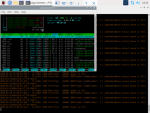fire42man
Member
"Persistent lockout" is synonymous to a lockout feature on most scanners - it will avoid that channel and will stay that way until you unlock it. My intentions are to compliment it with a temporary lockout feature at some point in the future, so you could lock a channel plagued by open mics and not have to remember to unlock it later.
DC31, if you don't absolutely need to use PulseAudio you should compile with ALSA or JACK. I'm not sure what it is with Pulse that causes these issues, but my hunch is that it relates to how it processes floating point numbers.
DC31, if you don't absolutely need to use PulseAudio you should compile with ALSA or JACK. I'm not sure what it is with Pulse that causes these issues, but my hunch is that it relates to how it processes floating point numbers.