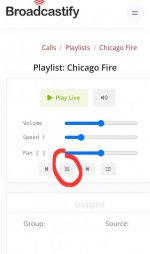- Joined
- Feb 22, 2007
- Messages
- 6,555
I have a question about a playlist that I listen to. One of the playlist is my County, Bucks County PA, fire playlist. They are a phase ll simulcast system 

The first photo is a partial section of my homepage on my phone, when I tap the icon I get the second photo, then I tap listen live and it will say waiting for call. This image shows FD South Ops because when the picture was taken there was an active working fire and that talk group was active. Of course when they stopped talking it continues to wait for the next active talk group..
It works very well, it's very dependable, every once in awhile ii calls for me to sign in but there is virtually no delay and it's a pretty nifty thing to have on the phone.
I know this is not a scanner, but here's my question, I live in a very large County of 625 square miles and I'm only interested in fire calls in the Eastern and Southern part of the county and there are talk groups for fire East response and fire East Ops and fire South response and fire South Ops on this playlist called Dispatch. I also have a talk group for fire emergency tg which is an extra talk group for use during extended operations like a large brush fire or a fire in an area that has no water supply and tankers need to be coordinated from all over the county or if there's two fires in the South or the East they'll use the extra talk group for Ops. I also have a talk group for EMS South only because if I miss the address to the fire they are often dispatched to fires and auto extrications Etc. Other than that I have no use for EMS and it is a very busy talk group.
I think I already know the answer to this question and have figured out a workaround if I have to do it but am I missing anything that would allow me to pause temporarily on a specific talk group and then resume waiting for next call, the usual process on a working fire would be the response talk group would repeat the dispatched call without tones, I don't even listen to the countywide talk group that dispatches the whole County with all the tones as the call is redispatched on response talk groups. The response talk group will have units responding, first chief on the scene reports and orders for responding units and details of the call, if it's a working fire then they will use the Ops talk group but both are simultaneously busy. That's where I'd like to be able to pause temporarily on just one talk group and then resume waiting for the next call.
Is that possible? Am I missing something or it just can't be done. Also I would like to be able to temporarily lock out EMS without having to remove it from the playlist and then reloading it to the playlist after the event.
I have a feeling the answer is no.. but I wanted to check before I go to the trouble of making a playlist for each talk group alone and then having to toggle back and forth between playlists. Thanks guys.. Bob.


The first photo is a partial section of my homepage on my phone, when I tap the icon I get the second photo, then I tap listen live and it will say waiting for call. This image shows FD South Ops because when the picture was taken there was an active working fire and that talk group was active. Of course when they stopped talking it continues to wait for the next active talk group..
It works very well, it's very dependable, every once in awhile ii calls for me to sign in but there is virtually no delay and it's a pretty nifty thing to have on the phone.
I know this is not a scanner, but here's my question, I live in a very large County of 625 square miles and I'm only interested in fire calls in the Eastern and Southern part of the county and there are talk groups for fire East response and fire East Ops and fire South response and fire South Ops on this playlist called Dispatch. I also have a talk group for fire emergency tg which is an extra talk group for use during extended operations like a large brush fire or a fire in an area that has no water supply and tankers need to be coordinated from all over the county or if there's two fires in the South or the East they'll use the extra talk group for Ops. I also have a talk group for EMS South only because if I miss the address to the fire they are often dispatched to fires and auto extrications Etc. Other than that I have no use for EMS and it is a very busy talk group.
I think I already know the answer to this question and have figured out a workaround if I have to do it but am I missing anything that would allow me to pause temporarily on a specific talk group and then resume waiting for next call, the usual process on a working fire would be the response talk group would repeat the dispatched call without tones, I don't even listen to the countywide talk group that dispatches the whole County with all the tones as the call is redispatched on response talk groups. The response talk group will have units responding, first chief on the scene reports and orders for responding units and details of the call, if it's a working fire then they will use the Ops talk group but both are simultaneously busy. That's where I'd like to be able to pause temporarily on just one talk group and then resume waiting for the next call.
Is that possible? Am I missing something or it just can't be done. Also I would like to be able to temporarily lock out EMS without having to remove it from the playlist and then reloading it to the playlist after the event.
I have a feeling the answer is no.. but I wanted to check before I go to the trouble of making a playlist for each talk group alone and then having to toggle back and forth between playlists. Thanks guys.. Bob.