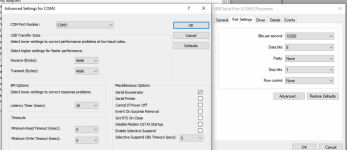Have had a Pro-197 since it was new. I'm not new to scanners nor programming using Starrsoft products and other apps.
Trying to download from this Pro-197, I have USB cables from BluMax and clones off Amazon.
I'm using the right stereo cable, the 20-546 from Blue Max.
It does not have the mono adapter.
Its definitely plugged into the pc/if port.
The scanner is turned on and receives transmissions.
The correct COM port is selected.
Extra write time options are checked.
When I try to initiate a download, the software times out, using Win500, PSR500 and Arc500 and all exhibit the same behavior.
I've also tried cleaning the pcif jack with contact cleaner. No dice.
Before I open the scanner up and look for maybe a bad solder joint around that jack, I'm wondering if anyone has any ideas?
Trying to download from this Pro-197, I have USB cables from BluMax and clones off Amazon.
I'm using the right stereo cable, the 20-546 from Blue Max.
It does not have the mono adapter.
Its definitely plugged into the pc/if port.
The scanner is turned on and receives transmissions.
The correct COM port is selected.
Extra write time options are checked.
When I try to initiate a download, the software times out, using Win500, PSR500 and Arc500 and all exhibit the same behavior.
I've also tried cleaning the pcif jack with contact cleaner. No dice.
Before I open the scanner up and look for maybe a bad solder joint around that jack, I'm wondering if anyone has any ideas?